Maintain Organizational Data Profile
The following SAP CRM training guide how to maintain organization data profile in SAP step by step. In our previous training tutorials we have learnt how to create prefix numbers for SAP CRM systems.
You can maintain organization data profile in SAP CRM Systems by using one of the following navigation method.
SAP IMG Path: – SAP Customizing Implementation Guides >> Customer Relationship Management >> Master data >> Organizational Management >> Organizational data >> Determination >> Change rules and profile >> Maintain Organizational Data profile.
Transaction code: – CRMC_ORGPROF
Creating a Profile for the Service Scenario
Step 1: – Enter transaction code “CRMC_ORGPROF” in the SAP Command field and press enter.
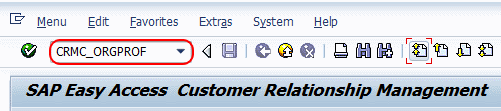
Step 2: – On change view “organizational data profile overview” screen, click on “New entries” to maintain new organization data profiles.
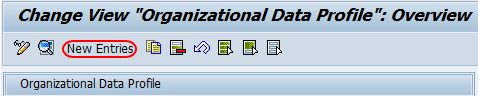
Step 3: – On New entries overview screen, update the following details.
- Profil: – Update the new profile key that identifies the organization data profile and update the descriptive text of profile.
- Scenario: – Select the scenario for organization data profile, select “Service” from the list.
- Organization model determination rule: – Update the organization model determination rule from the list.
- Service Organization: – Select the service organization option, it is mandatory option to select as we creating profile for service.
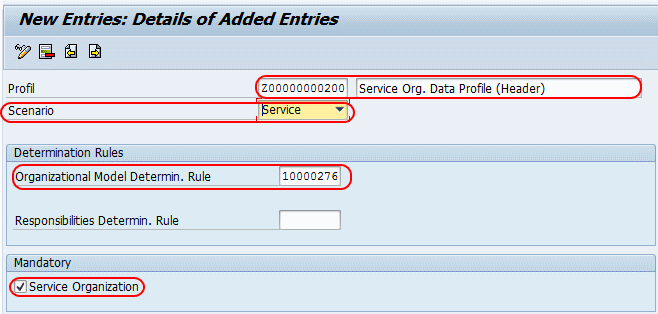
Click on save button and select your customizing request number and save the configured data.
Creating a Profile for the Sales Scenario
Go back and click on New entries.
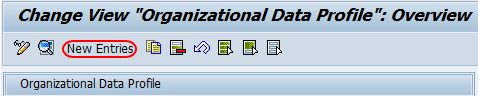
On new entries screen, update the following details.
- Profil: – Update the new profile key that identifies the organization data profile and update the descriptive text of profile.
- Scenario: – Select the scenario for organization data profile, select “sales” from the list.
- Organization model determination rule: – Update the organization model determination rule from the list.
- Mandatory: – Under mandatory select sales organization, distribution channel, division, sales office and sales area.
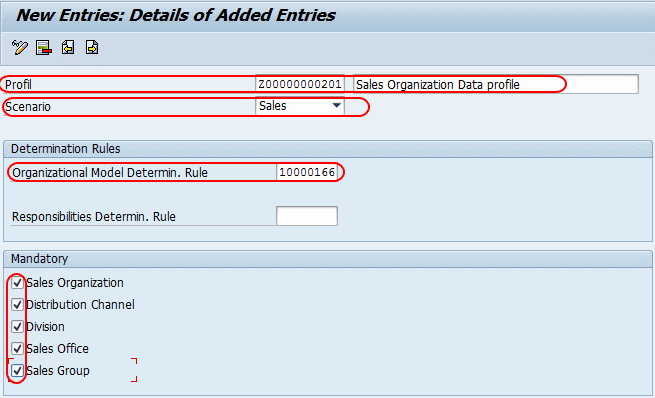
After updating the details, click on save button and save the configured data.

Leave A Comment?
You must be logged in to post a comment.