Hi Friends,
I want to share with you how to post for Different G/L’s for Different Loan Types. if we have two or more Loan types and Client want it to Post to the Different G/L’s and lines items in the Employee Payslip.
Configuration Steps:
Creation of Loan types and remaining process, check in the below configuration Document.
Step-wise Employee Loans configuration
1. Creation of Loan Payment Type
Table: VV_T591A_4_LOPAY
2. Assignment of Wage types to Payment Types
Table: V_T506P
3. Create New Loan Wage Types
T-code: OH11
4. Create Symbolic Accounts
*Assign Symbolic Account to Wage Type
5. Assign G/L Account to the newly created Symbolic Accounts
T-code: OBYG
*We have to Activate the PCR XLOZ – Store user Wage types in the Loan schema INLN
In the PCR ZLOZ (copy of XLOZ) assign custom wage types to the Standard Loan wage types
In the Remuneration form PF51 (Employee payslip) remove the standard loan wage types and maintain the Custom Loan wage types
6. Custom PCR – ZLOZ (Loan accounting: Posting to several collective accounts (custom))
7. Custom Schema – ZNLN (Loan accounting (Custom – Pran))
*Custom PCR has to replace with standard schema INLN in the Payroll Schema IN00
8. Loan Infotype Maintenance in the Master Data:
8.1 Loan Type: P005
8.2 Loan Type: PRAN
Testing Screen shots:
9. Loan Info type 0045 processing:
INPUT TABLE
INTEREST CALCULATION
LOAN TABLE OUTPUT
10. CUSTOM PCR ZLOZ (Loan accounting: Posting to several collective accounts (custom))
RT TABLE INPUT
RT TABLE OUTPUT
11. Employee Payslip
*In the Remuneration Form remove the standard loan wage types and maintain the custom created loan wage types
Hope you understand how to carry out the Loan Payments postings to the different G/L Accounts.
Suggestions and Feedback are Welcome

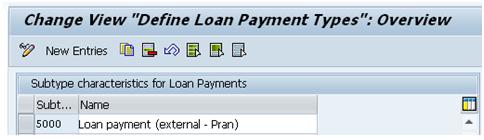
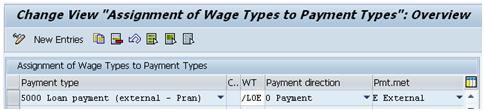
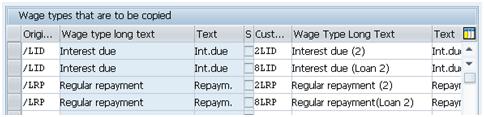
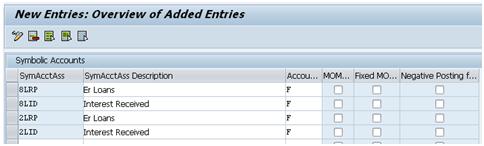
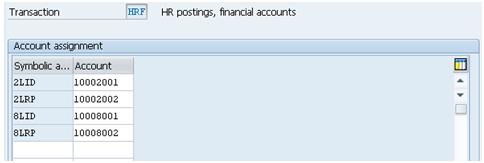
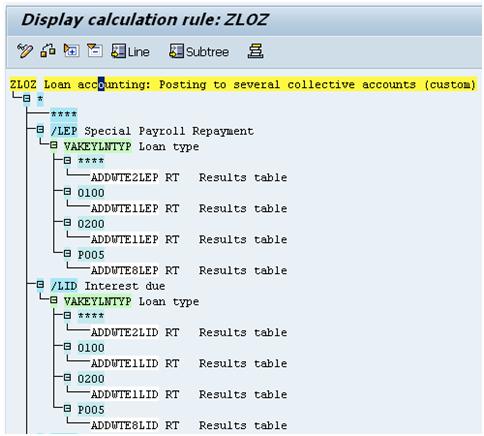
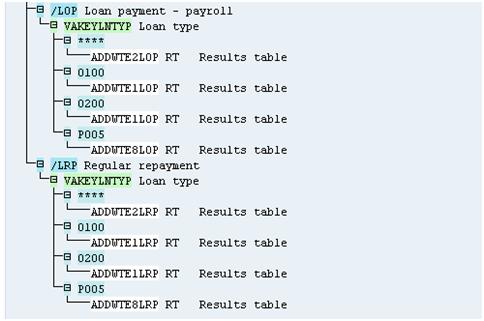
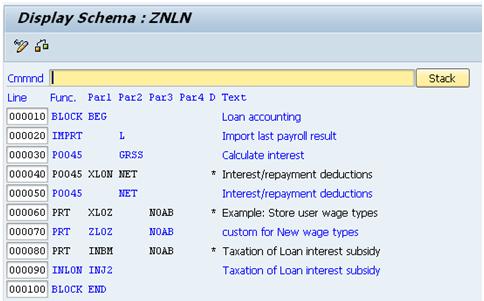
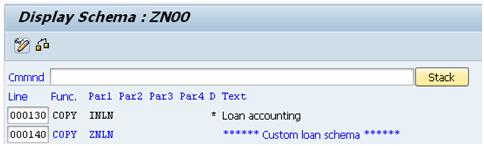
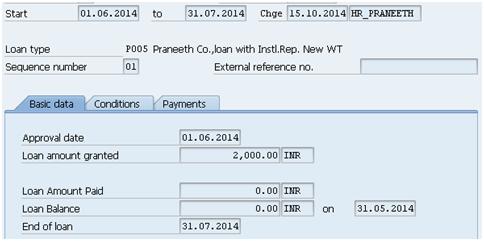
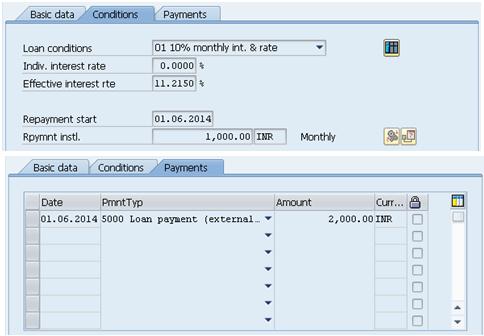
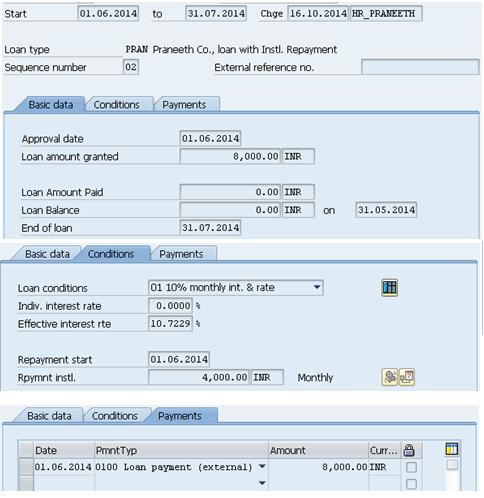
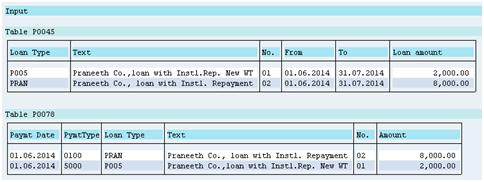
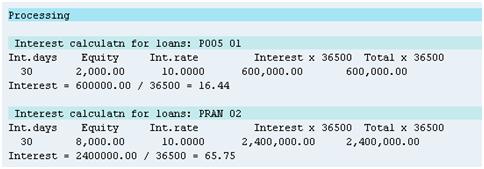
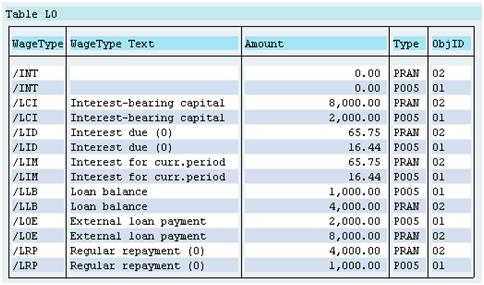
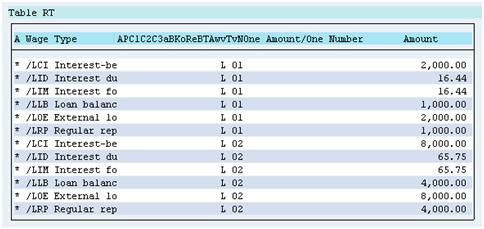
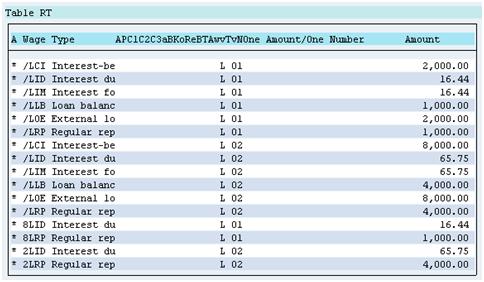
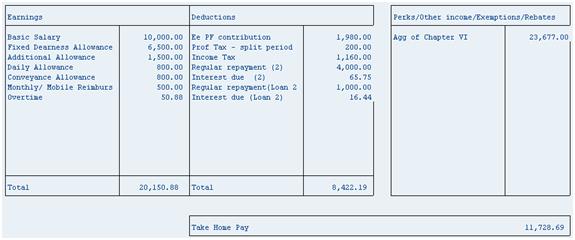
Leave A Comment?
You must be logged in to post a comment.