The following SAP HR tutorial guides you how to create personal actions step by step. Before creating new personal action refer how to define infogroups.
Step 1:- Define Infogroups
IMG Path: – SPRO > SAP Customizing Implementation Guide >> Personnel Management >> Personnel Administration >> Customizing Procedures >> Actions >> Define Infogroups
Step 2:- Add the Infotypes to Infogroup with relevant operation
Step 3:- Create the Personnel Actions
IMG Path: – SPRO > Personnel Management > Personnel Administration > Customizing Procedures > Actions > Setup Personnel Actions
In next screen, double click on “Personnel Action Types”
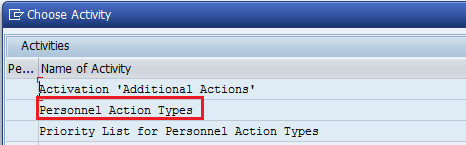 SAP delivered with some standard personnel action types, select those actions types which are relevant and click on “copy as” icon
SAP delivered with some standard personnel action types, select those actions types which are relevant and click on “copy as” icon
After copying, change Action Code with your own action type and update the Description with Infogroups.
Click on save icon to save the data. Successfully you have maintained personal actions types in SAP.

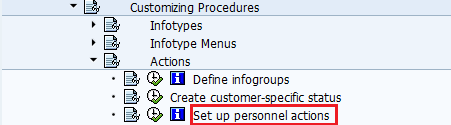
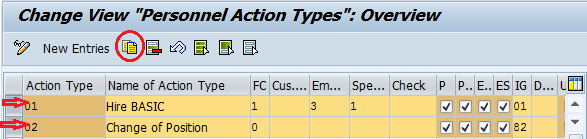
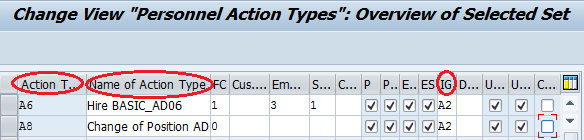
Leave A Comment?
You must be logged in to post a comment.