PD profiles can be assigned to users in two basic ways
-
- Transaction OOSB can be used to assign one or more PD profiles directly to users. Adding entries to the T77UA table through SM30/SM31 has the same effect.
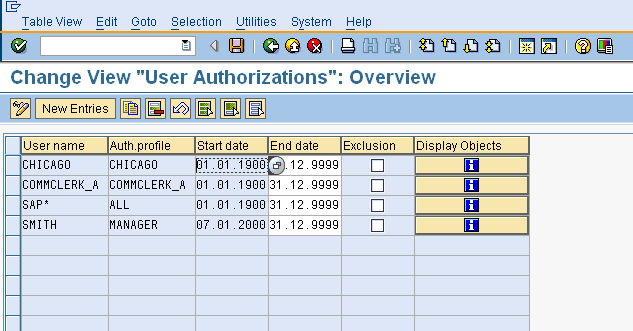
-
- PD profiles can also be assigned to OM objects like positions through infotype 1017 (through transactions like PP01/PP03).
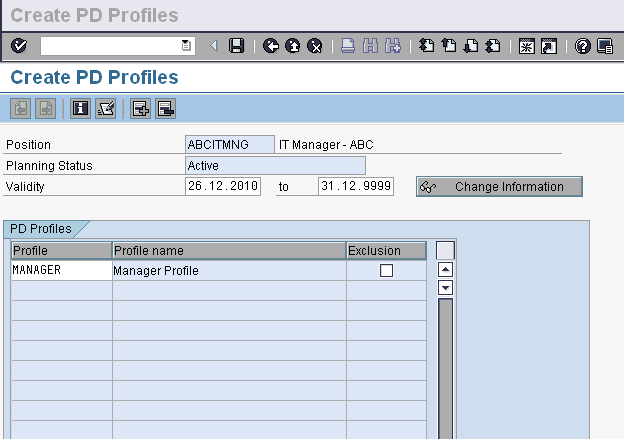
Also note that an user without an entry in the T77UA table would by default have the PD profile access which is assigned to the SAP* user in the table. SAP provides a standard program RHPROFL0, to read the PD profile values from IT 1017 for a position and create an entry in the T77UA table for the user assigned to the position. For SAP installations using indirect assignment of profiles, this program is generally scheduled to run in batch every night. A screen with the various options available for this program is shown below.
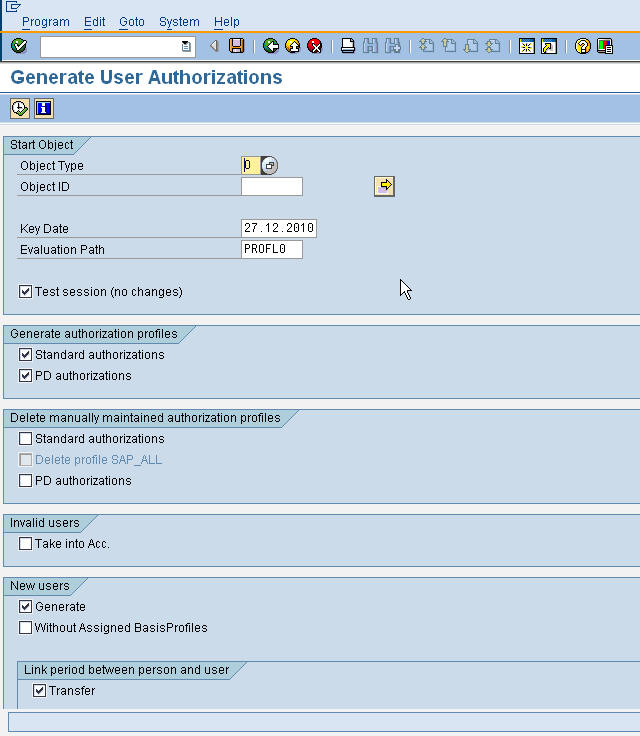
- Assigning the PD profiles to the position instead of direct assignment in the T77UA table can potentially save a lot of effort in manual maintenance of profile entries and is the recommended practice.

Leave A Comment?
You must be logged in to post a comment.