Introduction
This article will provide you with common settings to check whether the integration switch has been correctly setup in your system.
Activating integration has the following effects:
Changes to Organizational Management objects (organizational unit, job, position, cost center) relevant to integration are transferred to Personnel Administration
Changes to the organizational assignment of employees (infotype 0001) are transferred from Personnel Administration to Organizational Management
Check out IMG configuration steps and documentations before further process:
IMG: Personnel Management > Organizational Management > Integration > Integration with Personnel Administration
Check the usage of below reports and execute it accordingly.
1. RHINTE00 – Transfer PA records into PD positions –batch
2. RHINTE10 – Prepare Integration (OM with PA) –batch
2. RHINTE20 – Create OM objects in PA tables – Online
3. RHINTE30 – Bulk update of infotype 0001
4. RHINTECHECK – Program to check PA to PD
5. RHCHECKV – Checks all inverse relationships
Also data maintained or transported to below tables are important.
|
PD
|
PA
|
|
|---|---|---|
| Work center | (object type A) | Tables T528B, T528T |
| Job | (Object type C) | Tables T513, T513S |
| Position | (Object type S) | Tables T528B, T528T |
| Organizational unit | (Object type O) | Table T527X |
Switches in table T77S0
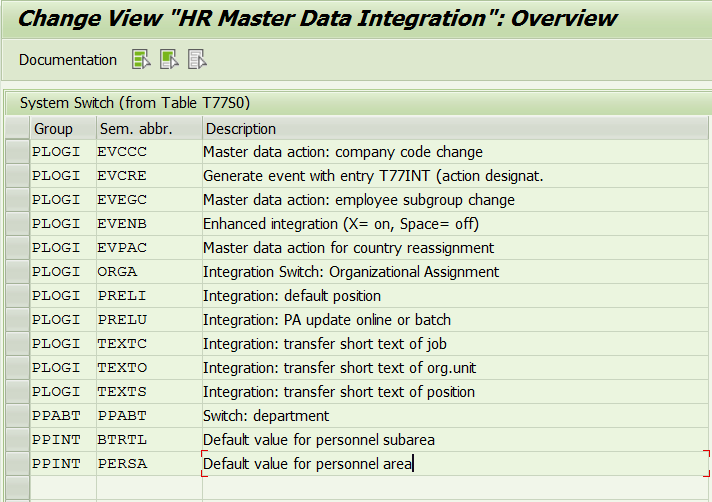
Please press Documentation button, and F1 help on the line to check the usage of each switch.
NOTE: To activate the integration, PLOGI ORGA must set as ‘X’, and it is not advised to switch on and off the integration once you have decided to start PA OM integration.

Leave A Comment?
You must be logged in to post a comment.