how can you delete the latest data that pt60 has generated for payroll processing?
i have a retro situation where time evalualation is calculating incorrect time processing for a certain day.
is there a pu01 type transaction to delete the time evaluation data so i can pay my employee correctly. the employee is question is a late leaver and is getting a payment through infotype 15 so i dont need the pt60 data that is causing the issue.
thanks
Use program RPUP1D00, RPUP2D00. to delete data from PCL1, PCL2.
The Time Evaluation results are stored in cluster tables.
Go To se38 and the give ,RPCLSTB1,RPCLSTB2 and delete the results.
The enclosed screen capture is an example where user 63PAYSUP would like to delete the PCL2 (or B2) cluster of employee 00099999, from the period of December 2011 (201112) to August 2012 (201208), and for the Type of cluster 1.
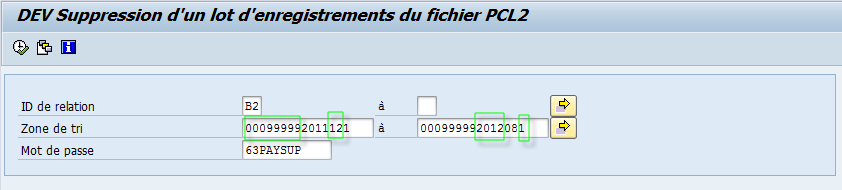
Note that most of the information can be found through the Time Results Cluster (t-code PT_CLSTB2), and that you should always delete up to the latest cluster.

Leave A Comment?
You must be logged in to post a comment.