How to Define Exchange Rate Types in SAP
The exchange rate type in SAP is used to define the bank selling rates, bank buying rates and average rates for transaction of the foreign currency amount. The standard SAP system delivers the following Exchange rate types in SAP
- B- Bank Selling Rate
- G- Bank Buying Rate
- M- Standate Rate.
Note: At the end of the configuration, we have provided real time scenarios, how this exchange rate types are used in the SAP System.
Configuration Steps: How to create Exchange Rate types in SAP
Exchange rate types allow you to post the foreign currency transaction and foreign currency valuation
- IMG Path: SIMG (T-Code) > ABAP Platform > General Settings > Currencies > Check Exchange Rate Types
- Transaction code: OB07
Step 1: Execute the transaction code SIMG in the SAP command field and press enter to continue
Step 2: Follow the IMG Path: ABAP Platform > General Settings > Currencies and click on the IMG activity “Check Exchange Rate types”
Step 3: On change view “Currency Translation Exchange Rate Types” overview screen, it displays the list of defined exchange rates in SAP. To create new exchange rate types, click on the “New entries” button.
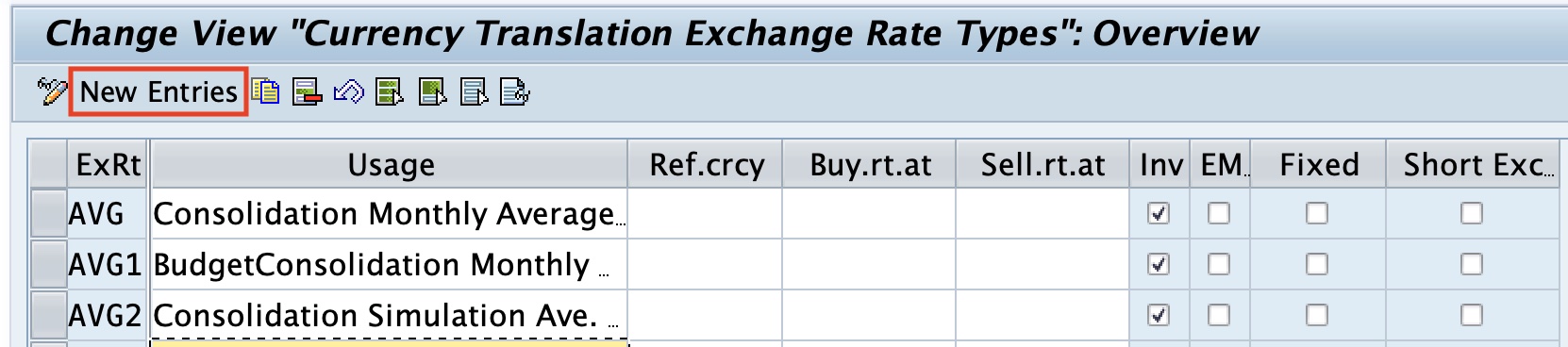
Step 4: On new entries exchange rate types screen, update the following details.
- ExRt: Enter new exchange rate type key that you want to create. You can update up to 4 characteristics.
- Usage: Update the description of the Exchange rate type. You can update up to 40 characteristics for Exchange Rate type usage.
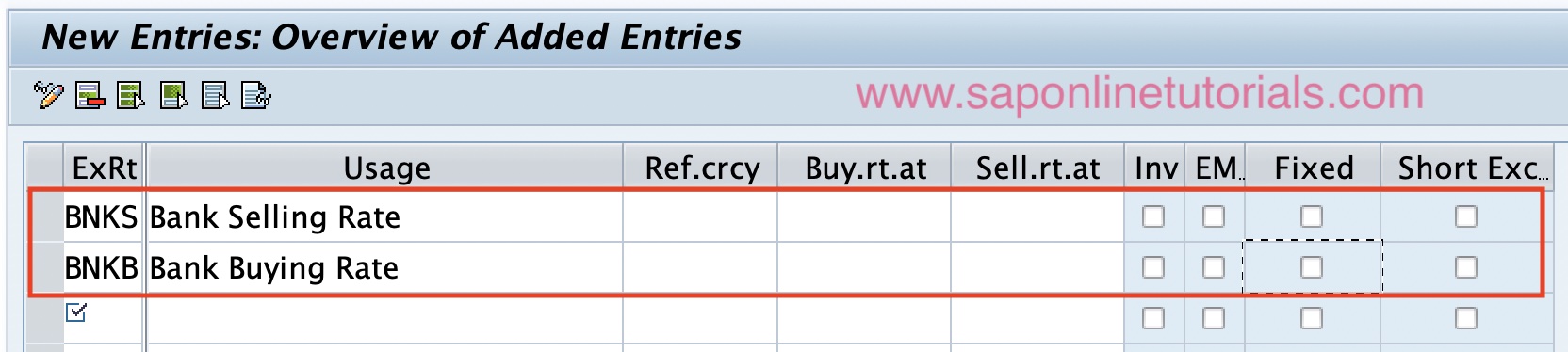
Click on save button and save the configured details.
Scenario-1: Also, this is one of the important interview questions that will be asked during the interview.
When you are posting the G/L document (in Document Type SA) with foreign currency, what is the exchange rate type that system determines?
The system automatically determines the exchange rate type that you assigned to document type SA under the field Exchange rate type for FC Documents. If you haven’t assigned any exchange rate to the document type, then the system picks the exchange rate values from Average rate type.

Leave A Comment?
You must be logged in to post a comment.