Create Payroll area in SAP
The following training tutorial guides you how to create payroll area in SAP step by step.
IMG Path: – SPRO > IMG > Personnel management > Personnel administration > Organizational data > Create payroll area.
Enter transaction code “SPRO” in the SAP command field and enter. Next Customizing execute project screen select SAP Reference IMG.
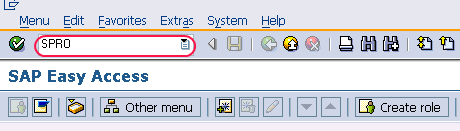
After Selecting SAP Reference IMG, a new screen IMG Path will be displayed. Select create payroll area for creating a new payroll area.
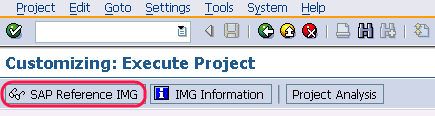
Select new entries to define new payroll areas.
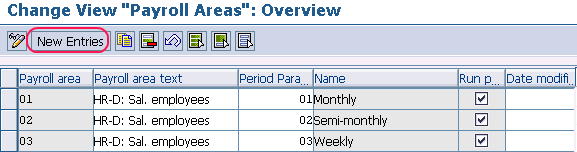
On the new entries screen, update the following fields.
Payroll area: – Enter the two digits payroll area key
Payroll area text: – Update the name of the payroll area
periods parameters: – Select the period parameters from the list (03- weekly, 02 – semi monthly, 11-monthly etc).
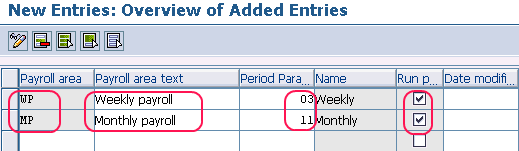
After creating payroll areas click on save button to save the data. Successfully payroll areas area created in SAP.

Leave A Comment?
You must be logged in to post a comment.