Hi All,
This is the continuation of the document DMEE Configuration.
Please refer the below link for the DMEE Configuration:Step By Step Part 1.
DMEE Configuration:Step By Step Part 1
Create/Assign Selection Variants (OBPM4)
- Accounts Receivable and Accounts Payable ® Business Transactions ® Outgoing Payments ® Automatic Outgoing Payments ® Payment Media ® Make Settings for Payment Medium Formats from Payment Medium Workbench ® Create/Assign Selection Variants
Double click on the Format Created Earlier, i.e-Z_IDES.
Create ‘For All Selection Screens’ and then continue.
Give Payment Medium Format ‘Z_IDES’
Then select Print Parameters and give the name of the printer.
Then Save.
Reservation for Cross-Payment Run Payment Media (OBPM5)
Run APP (F110)
ID should End with ‘E’ and there should at least one space left.
Complete APP Run.
Go to ENVIRONMENT-PAYMENT MEDIUM-DMEE Administration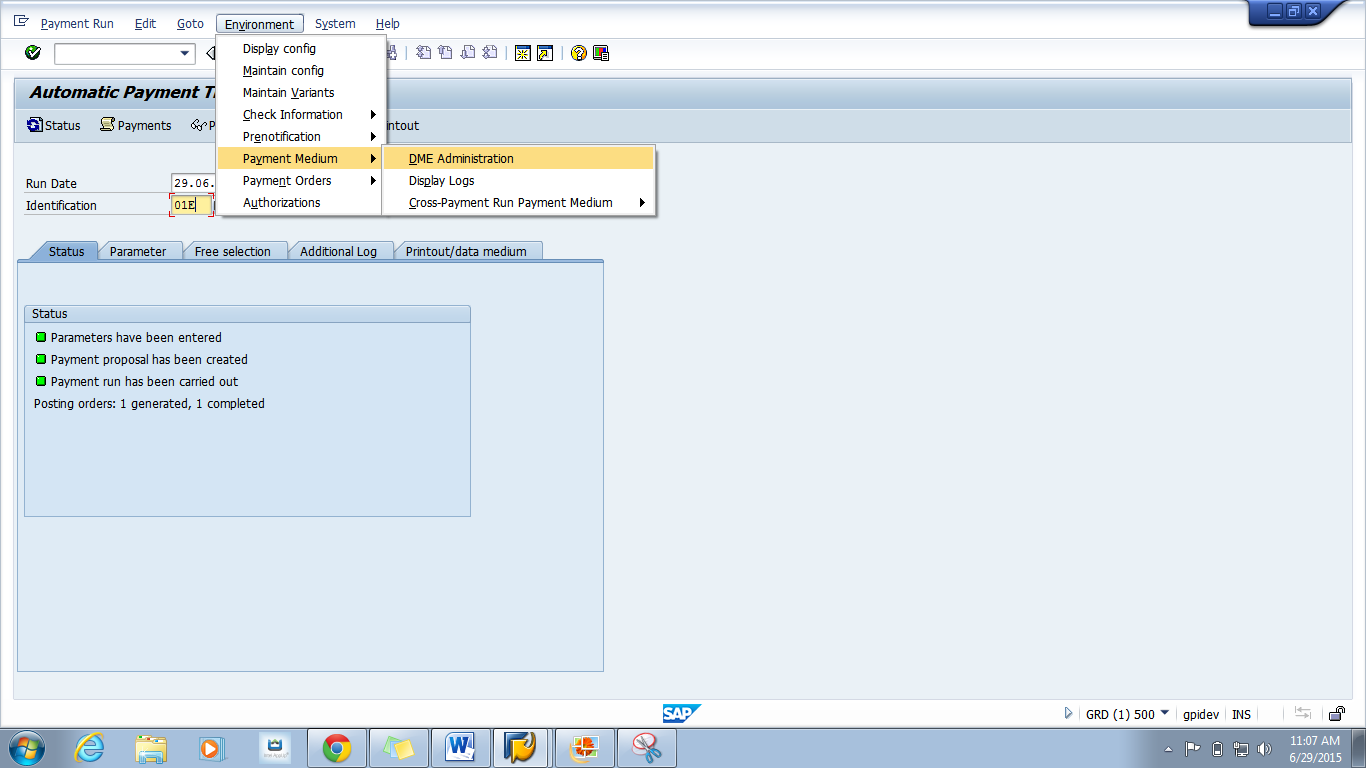
Select the File and save the Output File.
Hope you all will find the Document Helpful.
Any Suggestions and Critics are always Welcome as this will help me to Improve in Future.

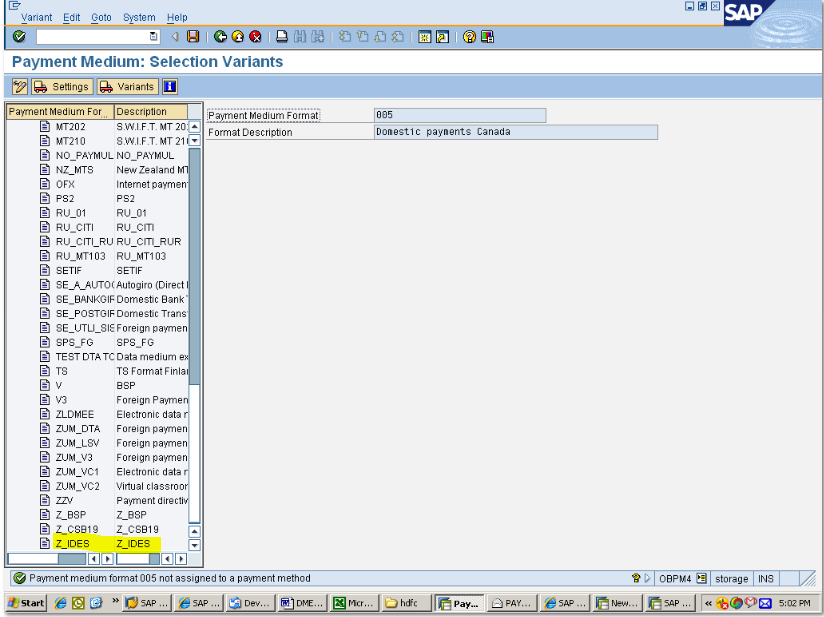
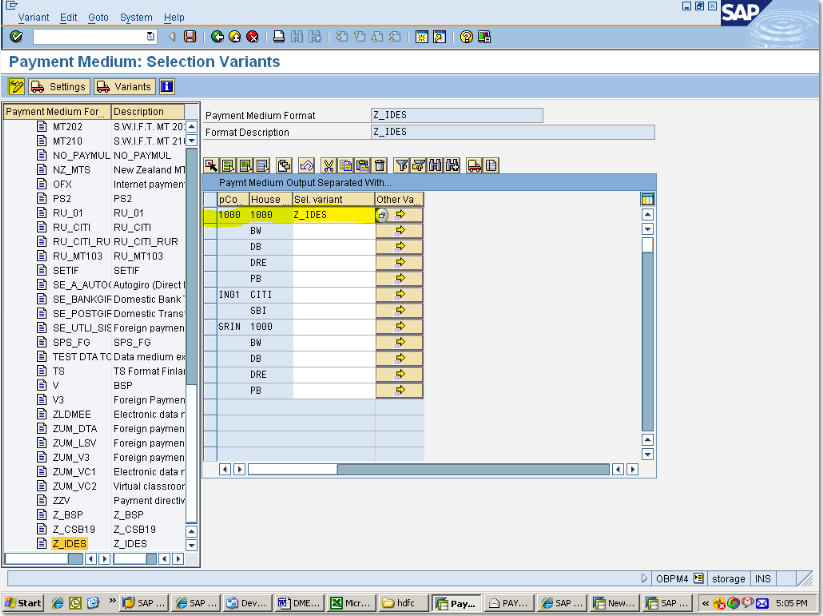
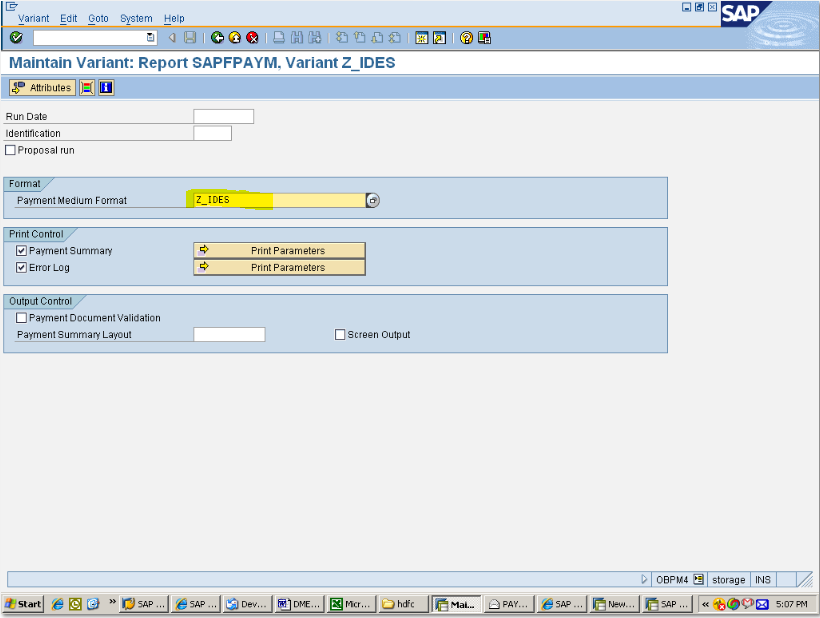
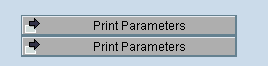
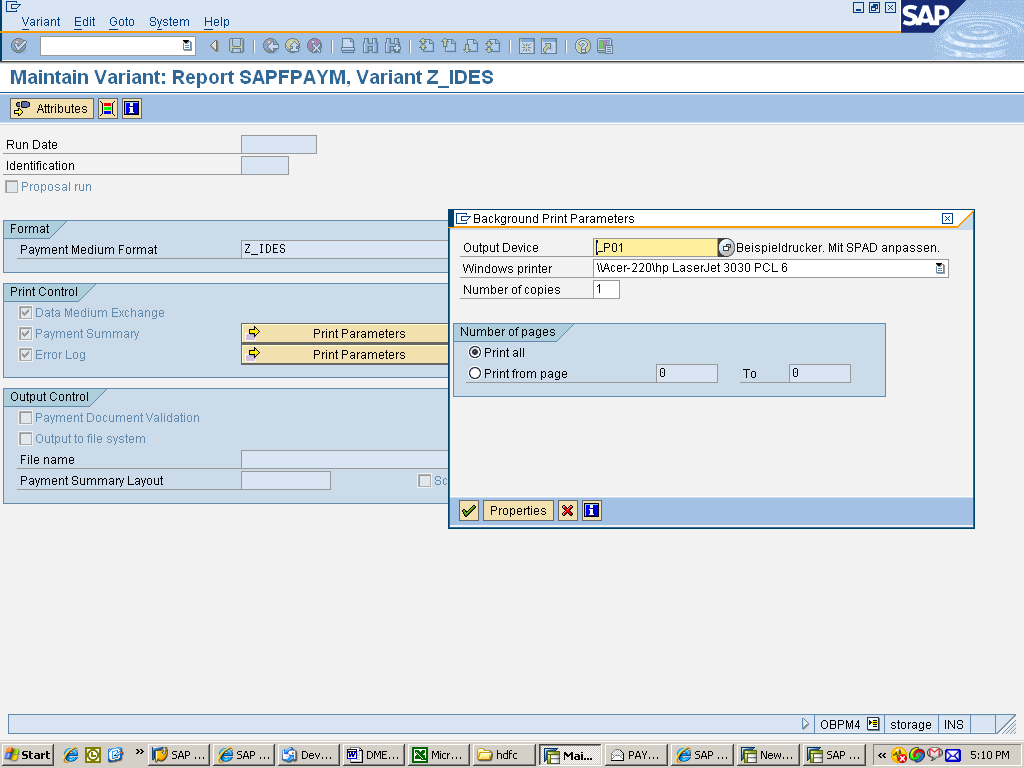
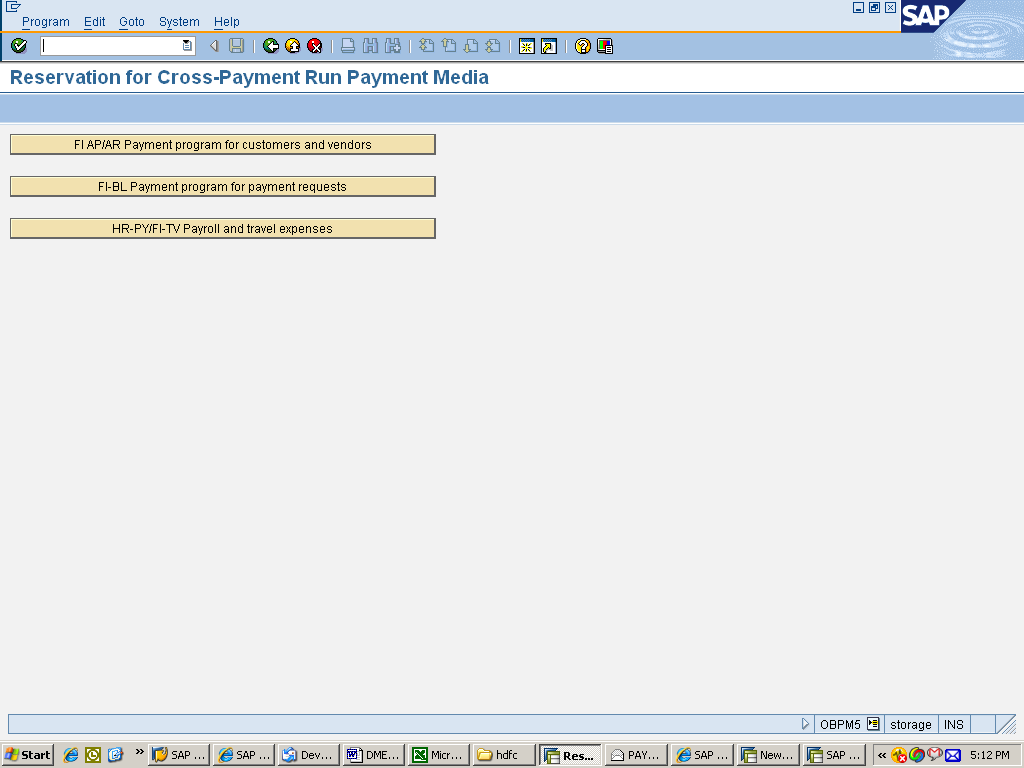
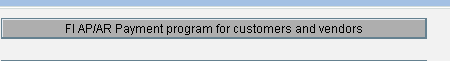
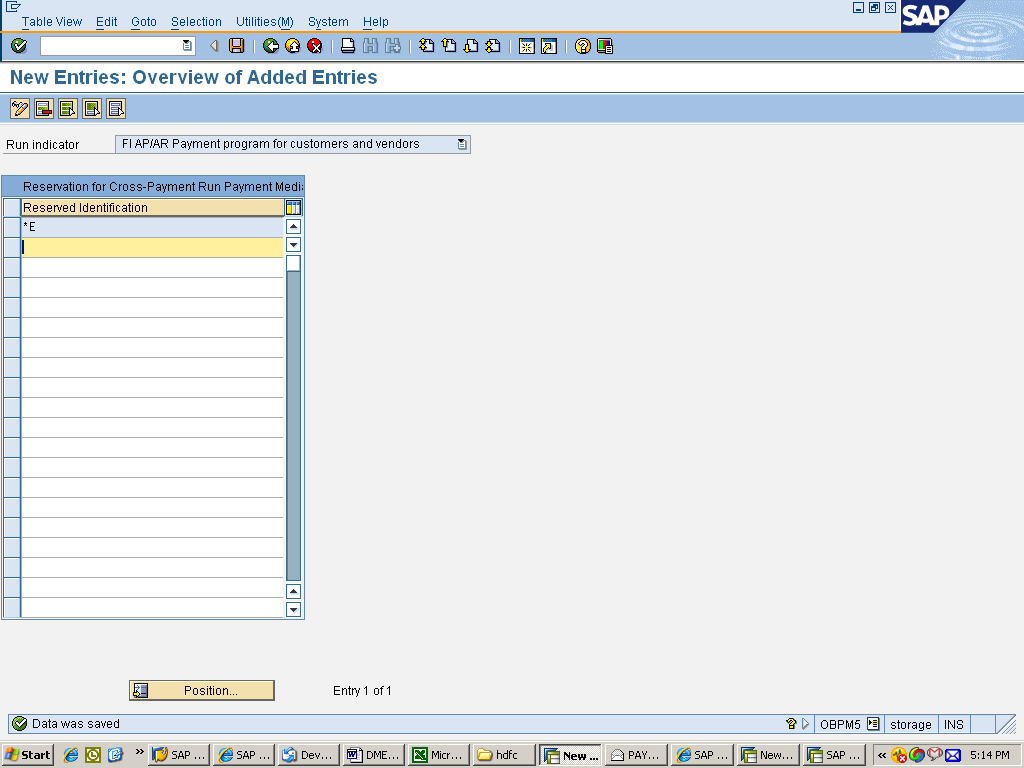
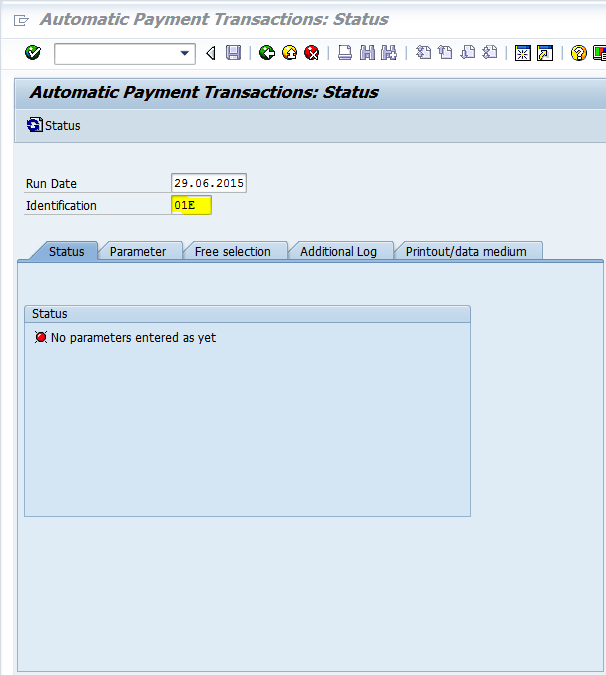
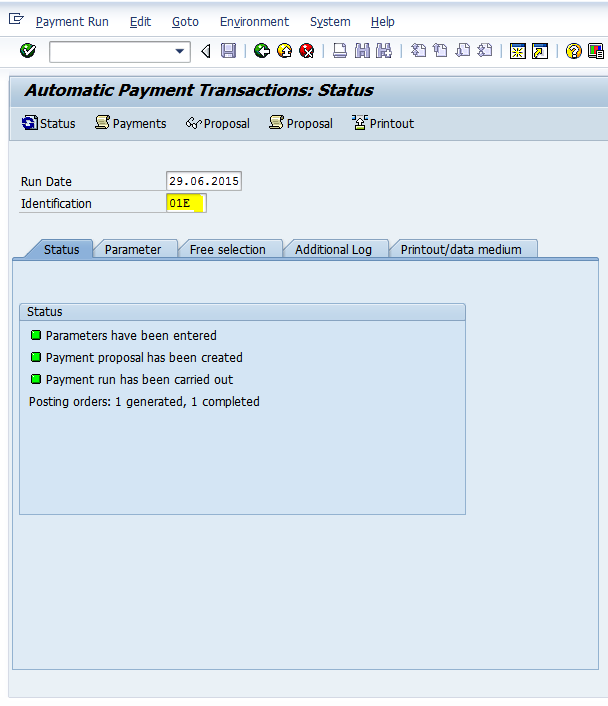
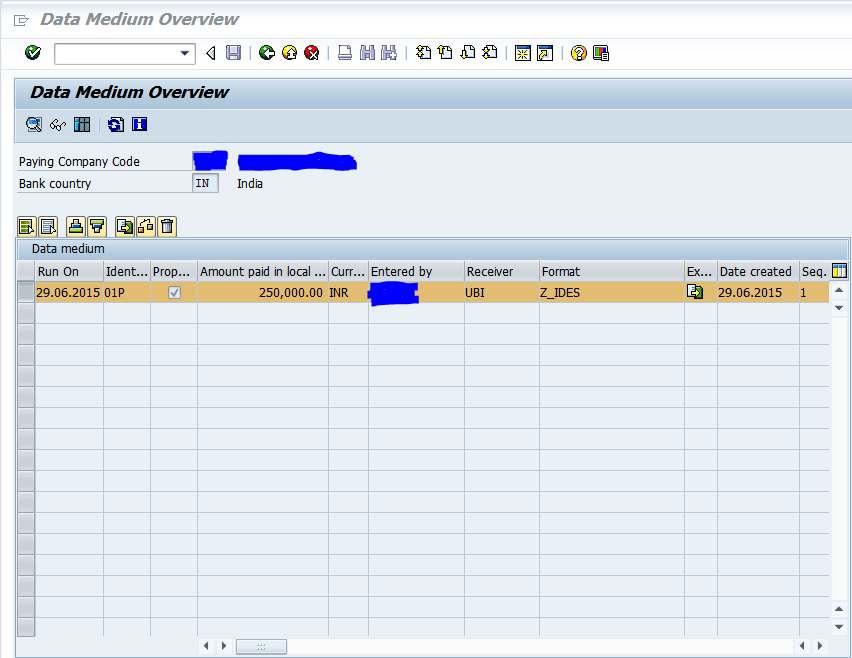
Leave A Comment?
You must be logged in to post a comment.