Create personnel Officer
The following SAP training tutorials guides you how to create personnel officer in SAP step by step. Personnel officers are authorized to process the applications that are assigned to them from the personnel department.
Step 1: – You can create companies personnel officer by using the following navigation method.
- Transaction code: – SPRO
- SAP IMG Path: – SPRO >> IMG >> Personnel Management >> Recruitment >> Application administration >> Create personnel officer.
Step 2: – On the overview screen, a list of personal officers list will be displayed. Click on new entries to create new personnel officers as per your organization requirements.The following values are configuring in SAP.
| Group | Administrator | Administrator name | Title | Tel no. | SAP name |
| ADAR | Ada | ADARSH | Mr. | ||
| ADAR | RAV | RAVI | Mr. | ||
| ADAR | SRS | SUERSH | Mr. | ||
| ADAR | HEM | HEMANTH | Mr. | ||
| ADAR | SAN | SANDHYA | Ms. | ||
| ADAR | SNE | SNEHA | Ms. |
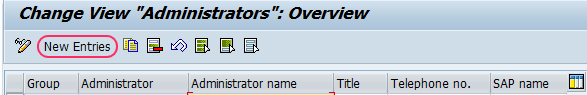
Step 3: – On the new entries screen, update the following fields.
- Group: – Enter the administrator group as per blue prints, here we are updating group ADAR.
- Administrator: – Enter the ID of personnel officer, it is choice of updating any characteristics.
- Administrator name: – Update the name of the personnel officer.
- Title: – Update Mr. or Ms. which is applicable.
- Telephone no: – Update the telephone number of personnel officer for communication purpose.
- SAP name: – Update the sap user id that provided by the SAP administrator.
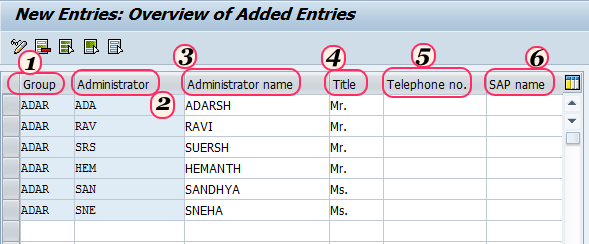
Click on save button to save the configured data.

Leave A Comment?
You must be logged in to post a comment.