Activate New General Ledger Accounting in SAP
The activation of new general ledger (G/L) accounting in SAP ERP SAP system enables the activation of new general ledger accounting functionality in SAP system.
New General Ledger Accounting in SAP – Scenarios
- When you activate the new G/L accounting, it replace the financial accounting with Financial Accounting(New).
- If you are already using the classic financial accounting, you need to migrate all production data before the activation of new general ledger accounting in SAP system.
- After activation of new G/L, all the classic general ledger tables details will be automatically updated to new general ledger accounting tables.
How to activate new general ledger accounting in SAP
Transaction code: FAGL_Activation
Menu Path: SAP IMG -> Financial Accounting -> Financial Accounting global settings -> Activate new general ledger accounting.
Step 1: Enter the sap transaction code “FAGL_Activation” in the SAP command field and press enter.

Step 2: Now on the change view activation of new general ledger accounting screen, choose the checkbox of (New General Ledger Accounting is Active).
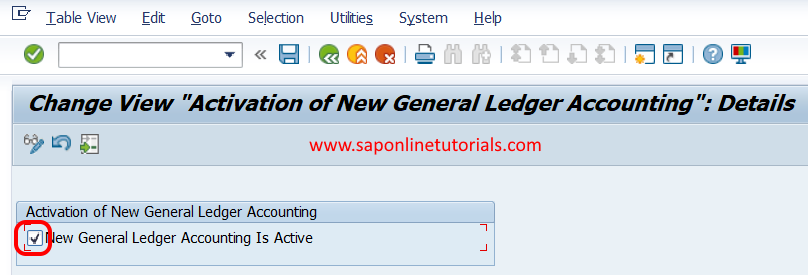
Click on save button and save the configured details in SAP system.
On display img screen, the options Financial Accounting (New), General ledger accounting {New} will be enabled as shown below image.
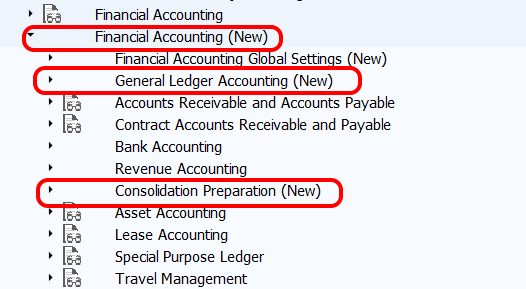
Successfully we have activated new general ledger accounting in SAP.

Leave A Comment?
You must be logged in to post a comment.