Making a backup of the SAP system table T512W (‘Wage Type Valuation’), is recommended prior to the implementation of a new R/3 HR Support Package. Since the table has delivery class E, this means that all wage types within this table which are defined within the SAP namespace will be subject to change by the import of an R/3 HR Support Package. Any such changes are applied to all clients. Many customers find it necessary to make customizing changes to wage types within the SAP namespace in this table. It is important this changes are for the entire period and standard wage types are not date splitted on T512W to avoid overlapping. Any such changes are overwritten with the implementation of a new R/3 HR Support Package. Making a back up copy of table T512W enables any customizing changes to be re-imported into SAP once the Support Packs have been applied.
A back up of this table could also be taken in instances where significant changes are to be made to the wagetypes within the SAP system table T512W and a failsafe is required to restore the configuration back to previous settings.
Making a Backup
Transaction: SA38
Program: RPU12W0S
The SAP standard program “Save/Reload a Backup Version of Table T512W” is used to create a backup copy of the wage types from table T512W. The program makes a copy of the table into the SAP system table T512B. This copy can then be reloaded back into T512W once the upgrade or changes are complete.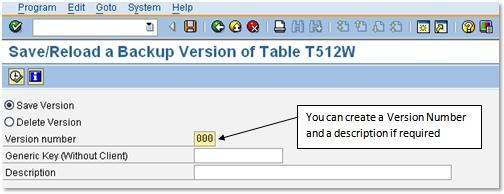
If saved successfully, you will see the following screen message and the table will have been backed up to table T510B as indicated:
The program can also be used to delete previously saved backup copies.
Reloading a BackupTransaction: SA38
Program: RPU12W0C
This SAP standard program is used to reload a previously saved backup copy of the wage types from table T512B to table T512W. The program only reloads the wage types from table T512B that are also available in table T512W.
N.B. Since you no longer need wage types that are deleted with an HR Support Package or whose validity end date is changed in table T512W, you cannot reload these wage types from table T512B.
Features
You can reload the entire backup copy. To do so, select all the indicators on the selection screen.
You can choose to reload only the following parts of the backup copy:
- Specific or all processing classes
- Specific or all cumulations
- Specific or all evaluation classes
- All valuation bases
- All average valuation bases
Once executed, the following screen shows how many items are copied back and how many elements have been changed since the HRSP update
Notes: T512B is client dependent so it should have the backup on all the clients before the upgrade.

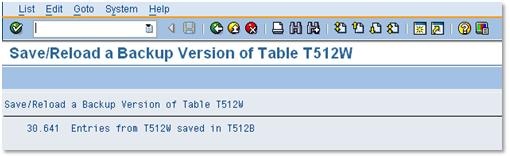
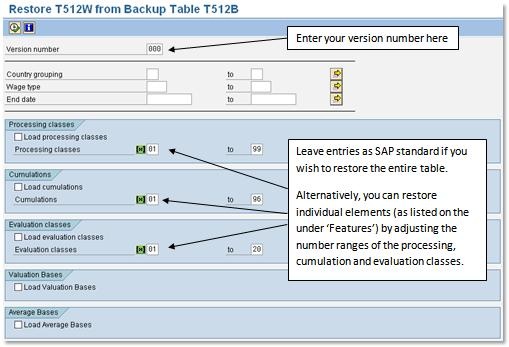
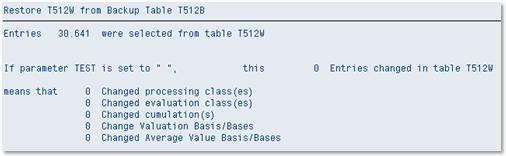
Leave A Comment?
You must be logged in to post a comment.