This document will help you to understand HRM structure and and configuration .
HRM enables us to set up organizational hierarchies and employee relationships and then we can administer the following area.
1. Personnel administrator
2. Time administrator
3. Payroll administrator
Allocation of employees to the structures is the first step for entering personal data.
Allocation to structures also helps to find out the following:
1. Where the employee should work?
2. Which position should the employee hold?
3. How many hours in a period should the employee work?
4. Which public holidays does an employee get?
5. How the employee should pay?
The structures of an enterprise are subdivided into organizational structures based on an
Organizational plan and administrative structures based on the enterprise and personnel structures.
There are 3 types of structure in SAP HR.
1. Enterprise Structure-Company code, personnel area, and personnel subarea
2. Personnel Structure- Employee group, Employee subgroup, payroll accounting area
3. Organizational Structure- Organizational units, jobs, and positions
Enterprise Structure:
There are 3 main components of the enterprise structure.
- Company Code
- Personnel Area
- Personnel Subarea
Company Code:
- Before We Create Company Code ,We should define Company
Menu Path: SAP Reference IMG->Enterprise Structure- >Definition->Financial Accounting->Define Company
- After that we have to create company code
Menu Path: SAP Reference IMG -> Enterprise Structure -> Definition->Financial Accounting -> Define, copy, delete, check Company Code.
- And then we can assign company code to define company
Menu Path: SAP Reference IMG -> Enterprise Structure – >Assignment->Financial Accounting-> Assign Company code to Company
Personnel Areas:
- T001P is a standard SAP Table which is used to store Personnel Area/Subarea information.
- Personnel areas are subunit of company code.
- And follow the below path is used to create Personnel areas.
Enterprise Structure -> Definition -> Human Resources Management -> Personnel Areas
- A personnel area is divided into several personnel subareas.
Assignment of Personnel area to company code:
- The Created Personnel Area has to be assigned tothe company code. Only one company code can be assigned to a personnel area.
- And follow the below path is used
Enterprise Structure -> Assignment -> Human Resources Management -> Assignment of Personnel Area to Company Code
(Or) V_t500P– Assign the personal areas to company code
Personnel Subareas:
Follow the below Path to create personnel subarea: Enterprise Structure -> Definition -> Human Resources Management-> Personnel Subareas.
- From Below Diagram you can understand that I created 15personel subarea as per company requirement for Personnel Area 1000 and corresponding company code 1000.
Personnel Structure
- Personnel structure displays position of individual people in the enterprise as a whole. It comprises of
- Employee Groups
- Employee Subgroups.
Examples: Active, Retiree, External
Employee Groups:
Follow the below path to Create an Employee Group
Enterprise Structure -> Definition -> Human Resources Management-> Employee Groups
I created employee groups as per company requirement. The picture is given below.
Employee Subgroups:
Employee subgroups are grouped further for the purposes of the following:
Specification of processing in payroll calculation rule
Specification of validity of Primary wage types
Collective agreement provision
Specification of validity of Work schedule
Specification of validity of Time quota type
Specification of validity of pay scale groups
Employment status
Path: IMG-> Enterprise structure->Definition->Human Resources Management-> Employee Groups and-> Employee Subgroups Or else we can use this table also (V_t503Z).
Assignment of EE group to EE subgroup:
Similarly, when you create Employee Subgroups, you assign it to Employee Groups (EGs) Path: IMG-> Enterprise structure->Assignment->Human Resources Management-> Assign employee subgroup to employee group.
For example I created Employee group C (staff) for that I created so may Employee subgroup .The below picture shows that.
Organizational Structure:
- It is based on Organizational plan.
- The organizational plan uses elements called objects like Persons (P), Jobs (C), Positions (S), Organizational Units (O), Cost Center (K) etc.
- The below picture reveals that clearly.
T-Code to see Organisational structure is: PPOM_old
Each objects having Relationships
1. Relationships with same Object Types
2.Relationships with different Object Types
Transaction code:
- PO10 Organizational Unit
- PO03 Job
- PO13 Position
- PO01 Work Center
After all configurations, you can see like this in T-code PPOM_old

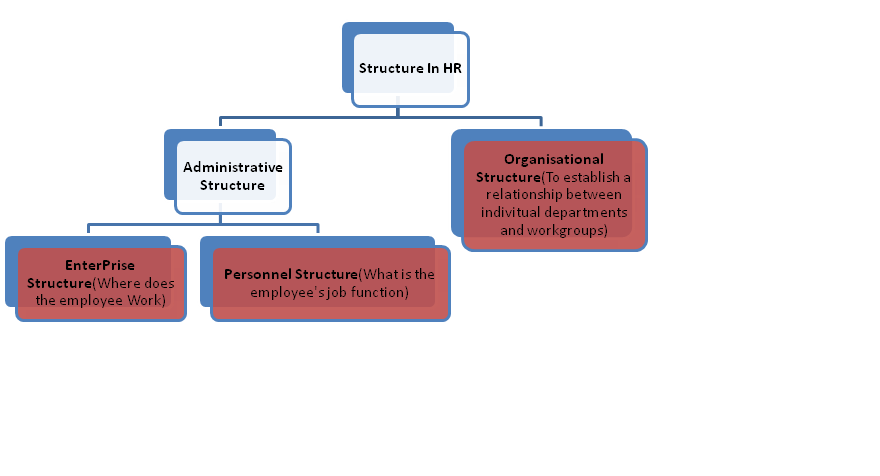
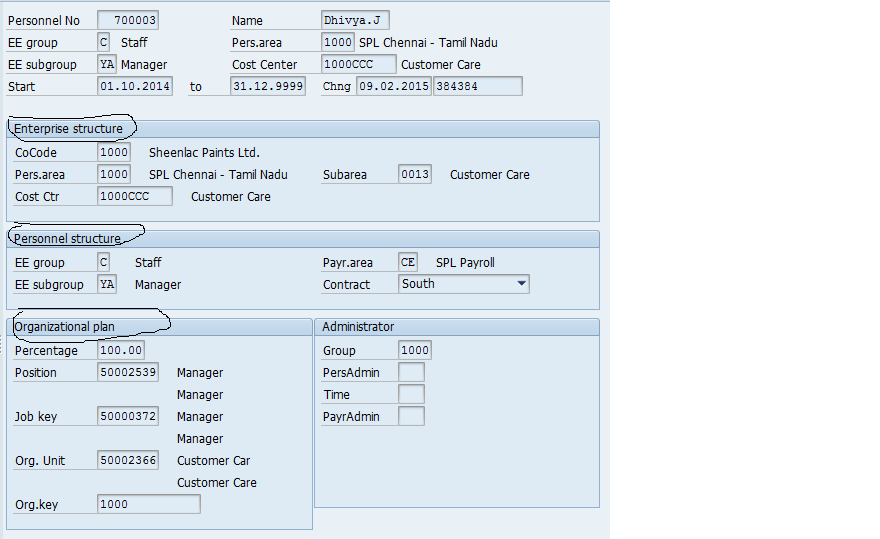
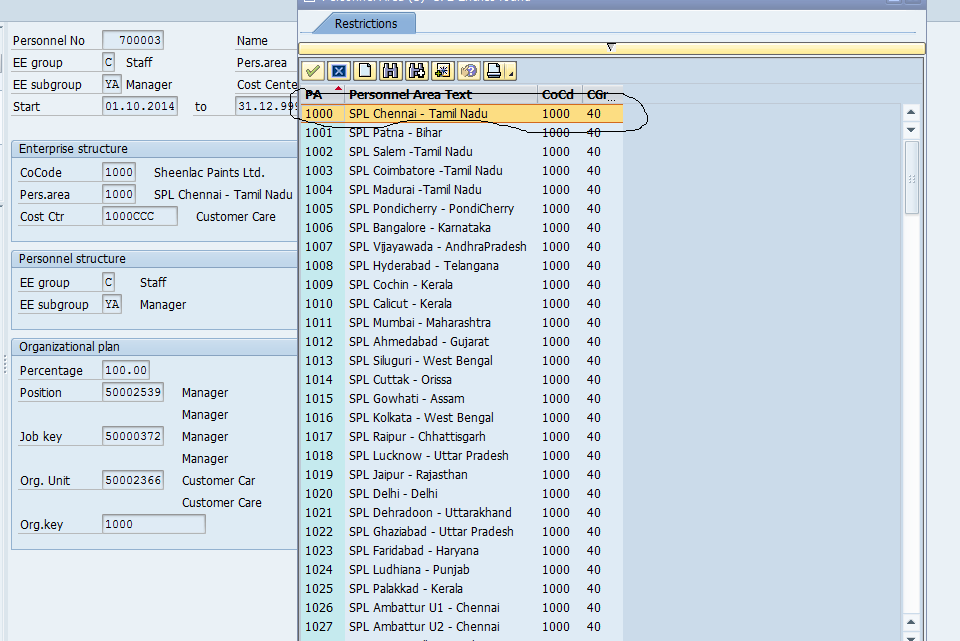
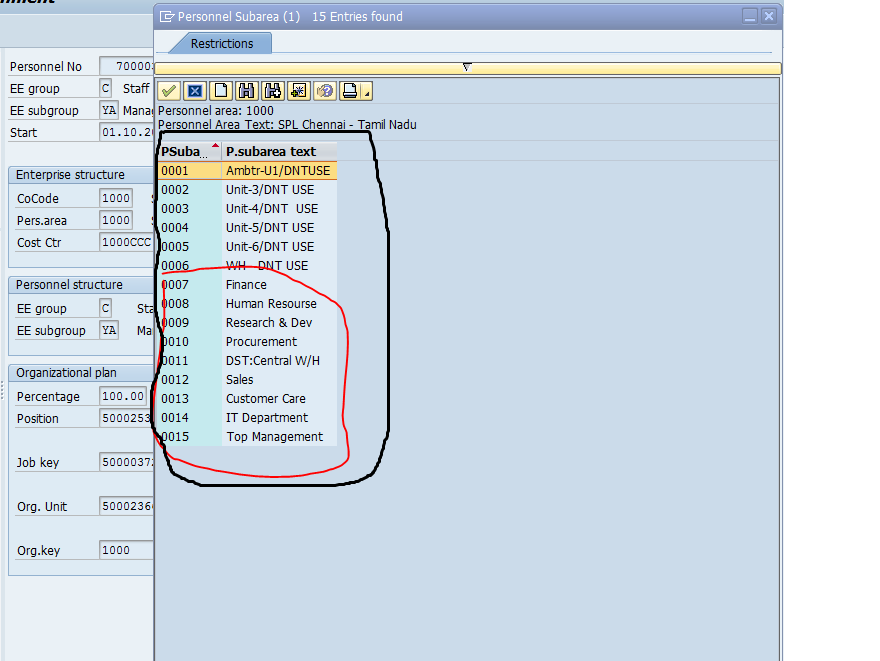
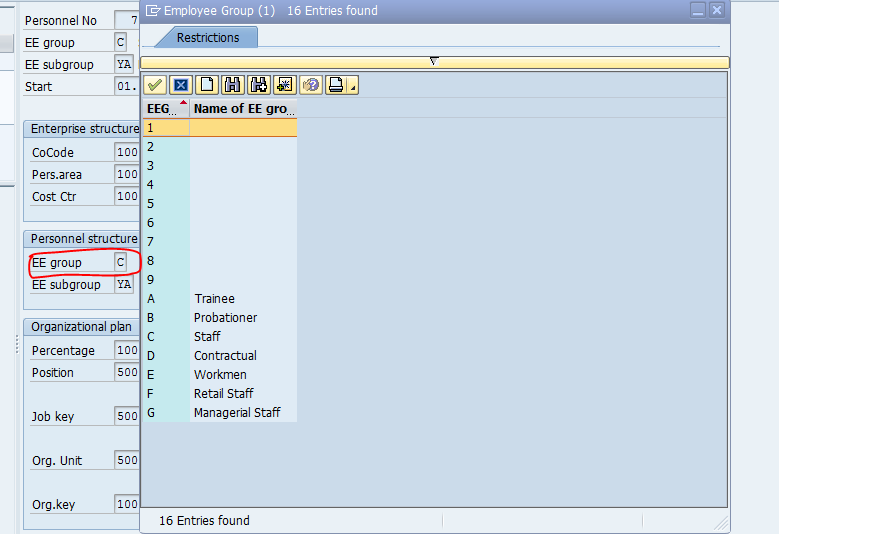
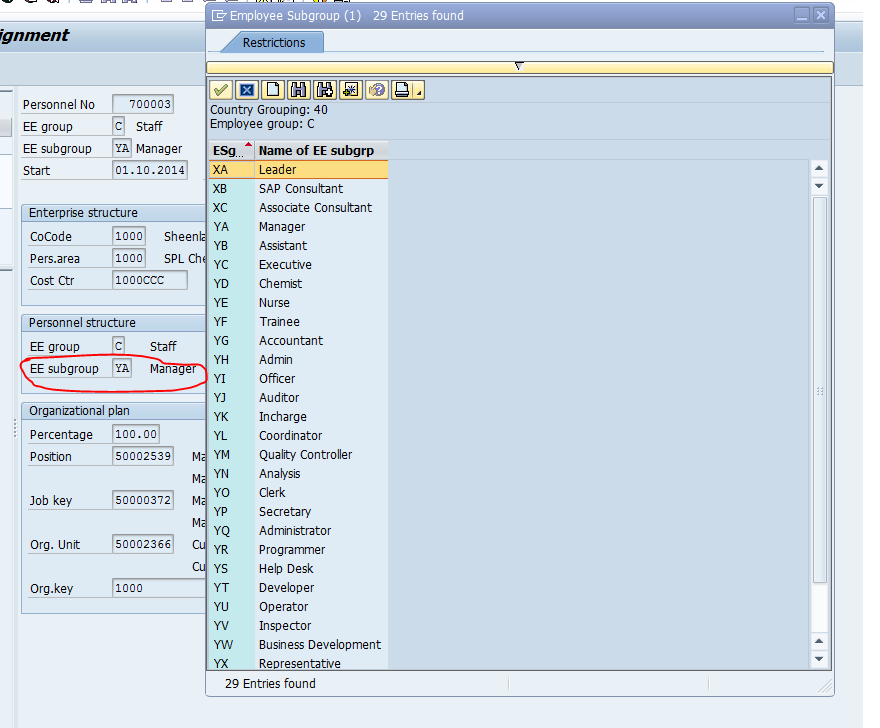
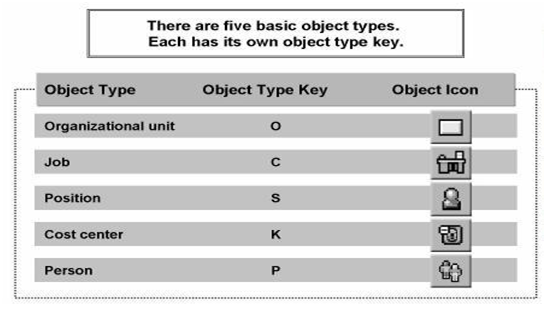
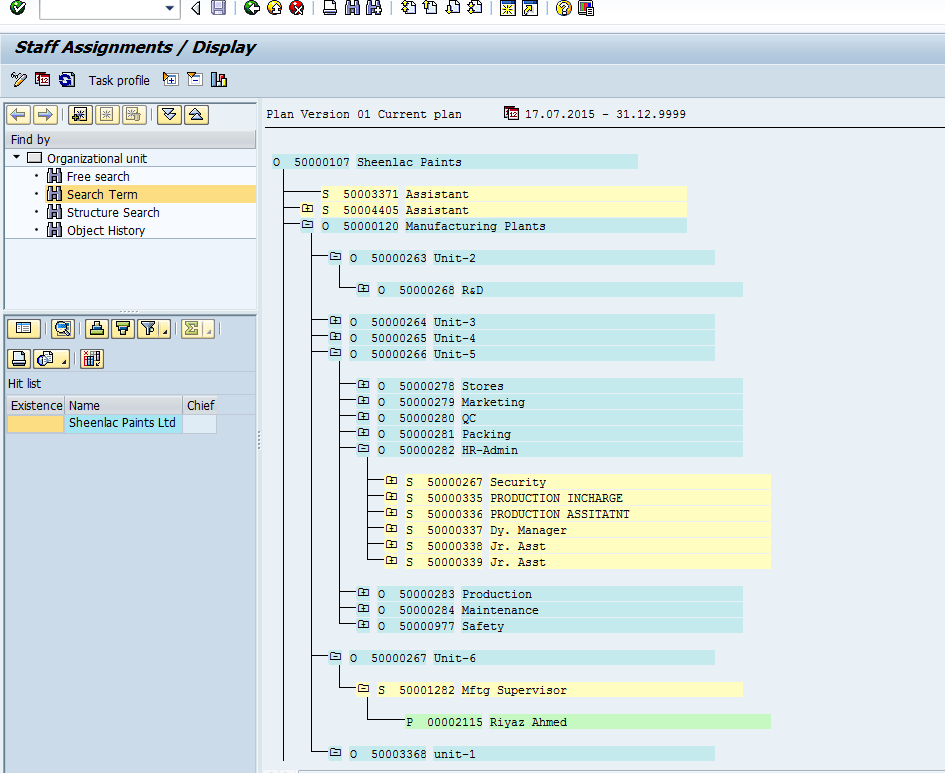
Leave A Comment?
You must be logged in to post a comment.