Onboarding 2.0 is almost here and its likely you have a good understanding at this point how this product is maturing and how it will function. So, let’s take a peek at some of the functionality proposed in the Hiring Manager Experience. Below is a list of the prominent steps that deliver a new experience that streamlines the hiring manager effort during onboarding.
- New-Hire Notification
- Preparing for the New Team Member
- Creating a Welcome Message
- Assign a Buddy
- Recommend People
- Schedule Meeting
- Bulk Completion of Onboarding Tasks
- Requesting Equipment
- Recommend Links
- Prepare for Day 1
- Where to Go
- Set Goals
New-Hire Notification
The Hiring Manager receives a notification about the new hire starting, including the Onboarding tasks that require completion. They can select the “Onboard New Team Members” tile from the “My Team” section to open the Onboarding Dashboard and track onboarding progress or perform onboarding activities.
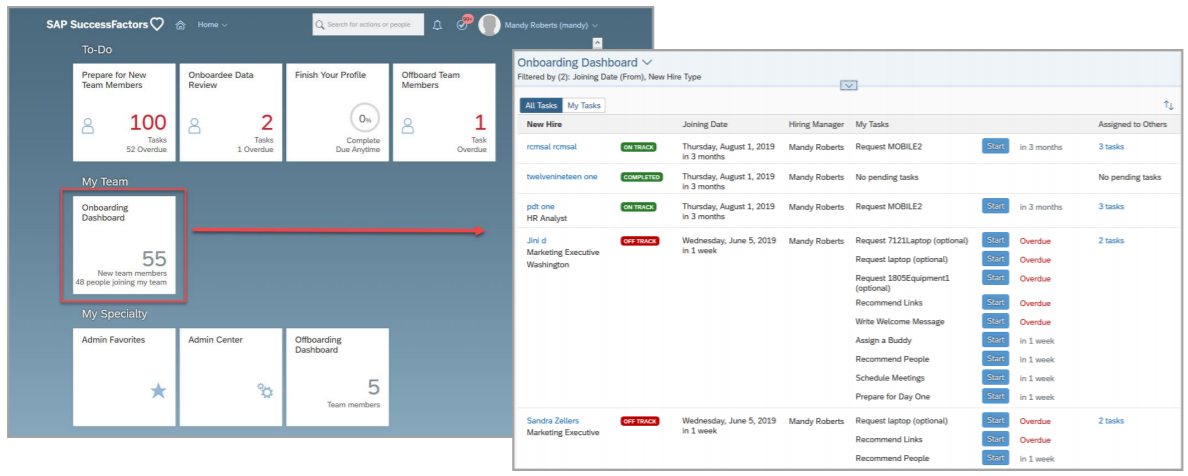
Preparing for the New Team Member
The Hiring Manager can also use the “Prepare for New Team Members” tile from the To-Do section to track onboarding progress and perform onboarding tasks.
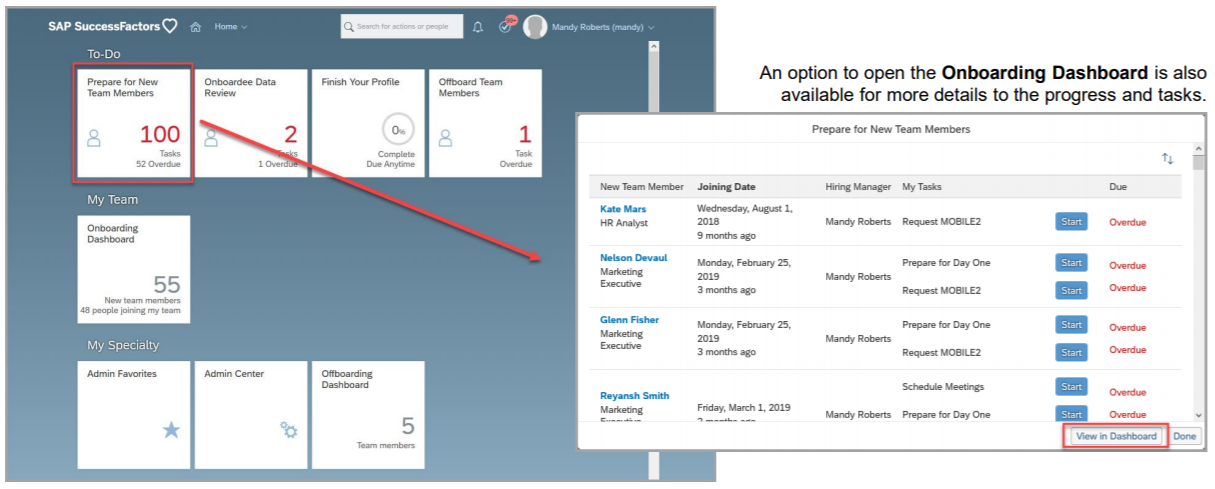
Creating a Welcome Message
The example below shows the task “Write a Welcome Message”. A task can be completed by selecting the “Start” button and the system will present the opportunity to complete the task in this case, write the Welcome Message. Tasks can also be assigned to other users/roles through Role-Based Permissions.
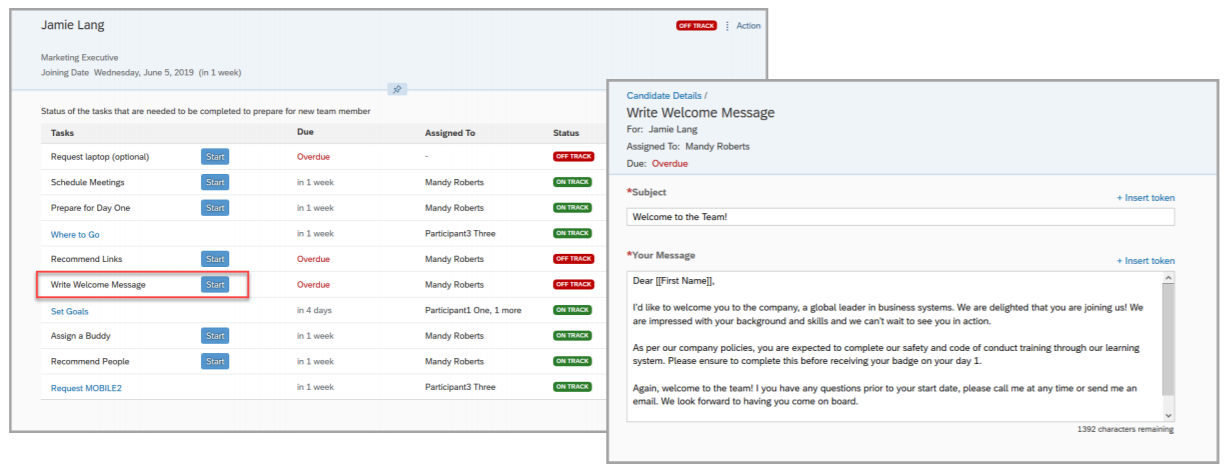
Assign a Buddy
The Hiring Manager can also assign a buddy to the new hire. This will show up on a new tile when the new-hire logs in. You will be required to place a comment or reason for choosing the buddy but also have an option to send a personal note to the buddy. You can also choose from suggestions or search for a specific employee.
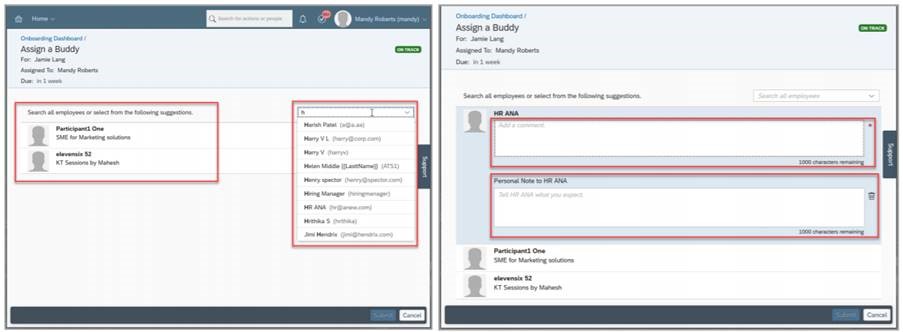
Recommend People (in Addition to Assign a Buddy)
Very similar to the Assign Buddy task, you can recommend other employees as additional resources for the new hire using the Recommend People task. You can choose from suggestions or search for a specific employee. Once you have identified employees, you also have the ability to send a personal note. A comment/reason is specified for the recommendation.
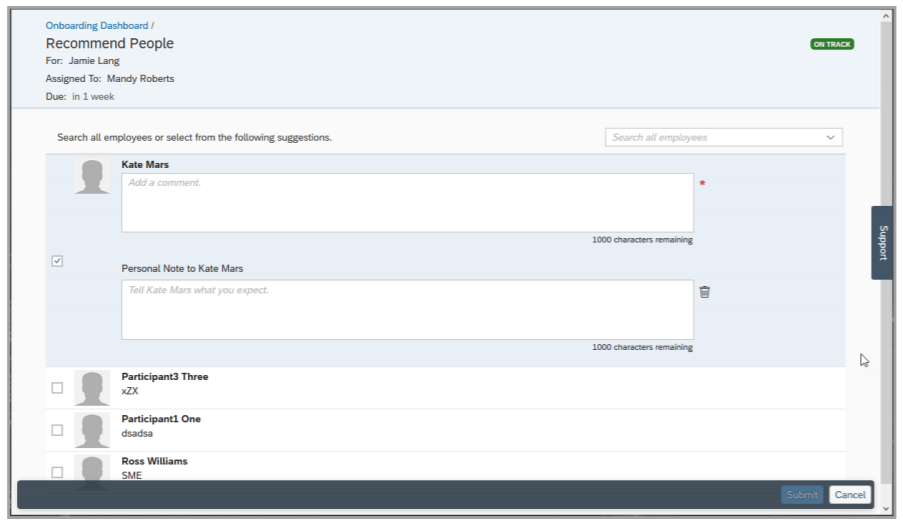
Schedule Meeting
You can schedule meetings for a new hire using the Schedule Meetings task. The default selected participant will be the user, but you can add more participants to a meeting.
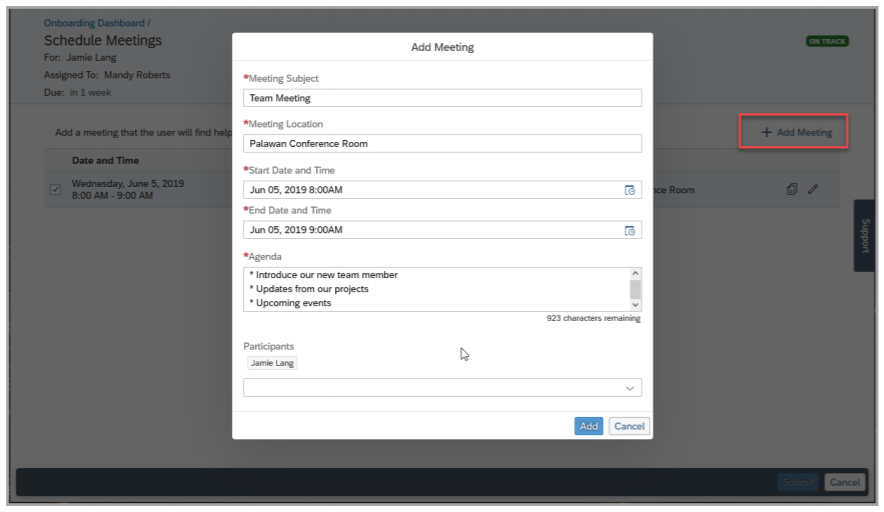
Bulk Completion of Onboarding Tasks
A single Onboarding task can be completed for multiple new hires. Once the task is started you will be prompted to select the new hires that you want to perform the task against. The example here shows the Schedule Meetings task that can be performed/completed for multiple new hires assigned to the same hiring manager. This can streamline hiring manager task completion.
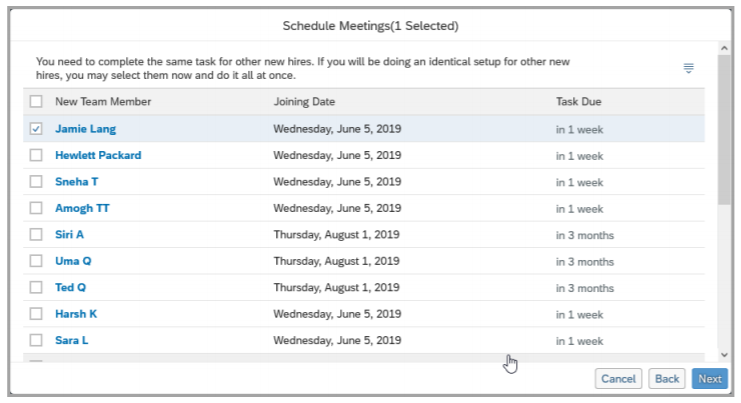
Requesting Equipment
The Request Equipment task allows a hiring manager to request specific equipment that will be assigned to the new hire. Multiple items can be requested using multiple Request Equipment tasks. There will be an API available behind the equipment request task that allows for downstream integration to ordering or provisioning systems.
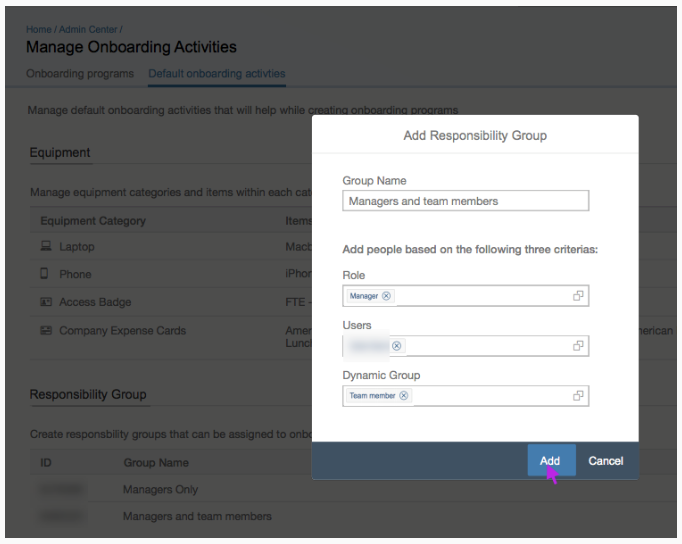
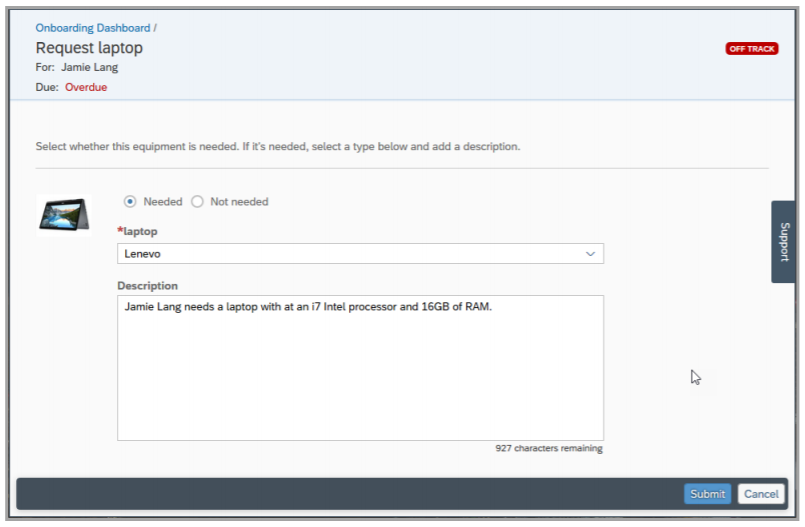
Recommend Links
Recommended Links can be identified by a hiring manager to ensure a new hire is notified of specific web resources he/she may need to focus on during onboarding. The Recommended Links appear as one of the Onboarding tiles on the new hire’s homepage.
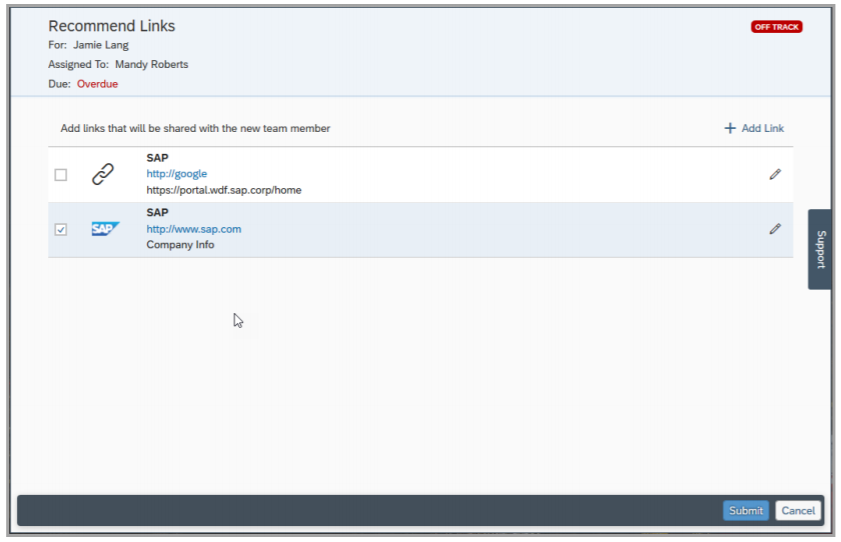
Prepare for Day 1
The Prepare for Day One task can be configured to provide a list of recommended items for the new hire. It is mandatory for the hiring manager to provide additional notes for the new hire.
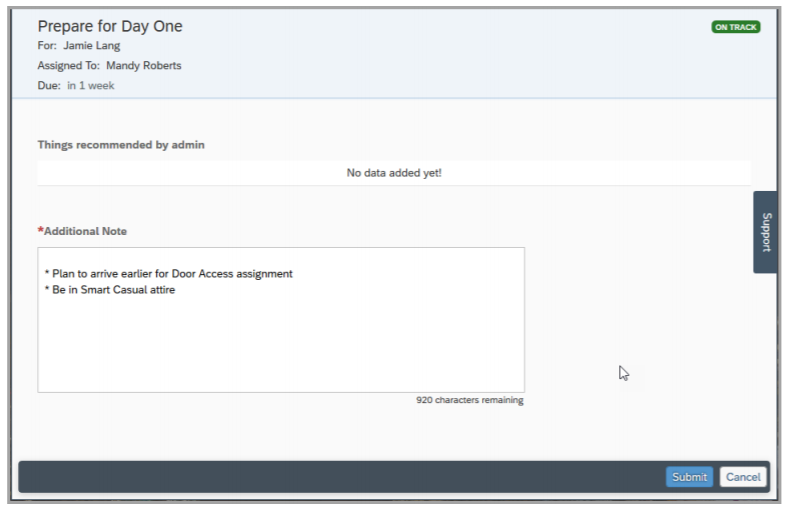
Where to Go
The office/work location for a new hire is identified using the Where to Go task. It is also mandatory for the hiring manager to provide additional notes for the new hire like instructions on where to park in the office building or transportation options.
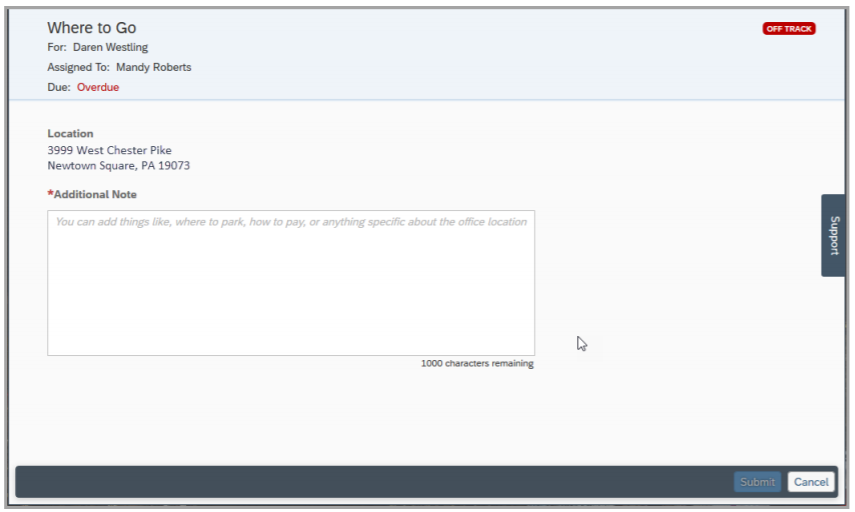
Set Goals
With the integration of Goal Management, a hiring manager can set goals for the 30-60-90-day goal plan of a new hire. This goal plan has to be set up in Goal Management for this Set Goals task to function.
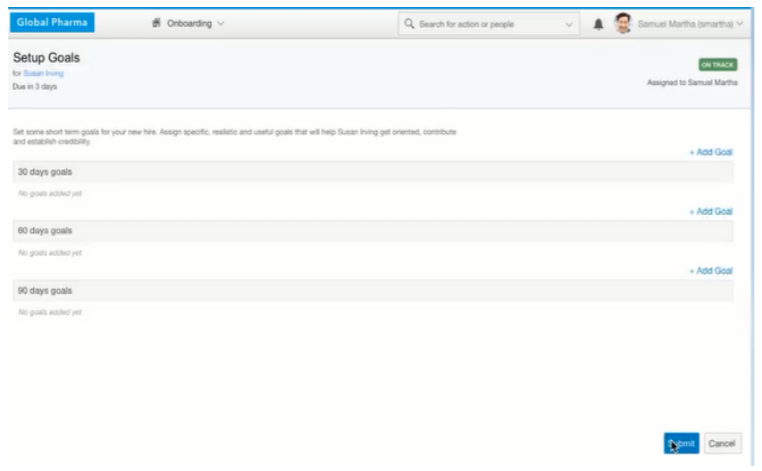
Onboarding 2.0 Roadmap
The planned Global Availability is the end of 2019. Be aware that the availability of any published features or capabilities can change at any time prior to the official Global Availability release.
Legacy Onboarding and Onboarding 2.0 Feature Comparison
Below is a feature comparison between Onboarding 1.0 and Onboarding 2.0. Keep in mind that the features made available in the Global Availability release may vary.
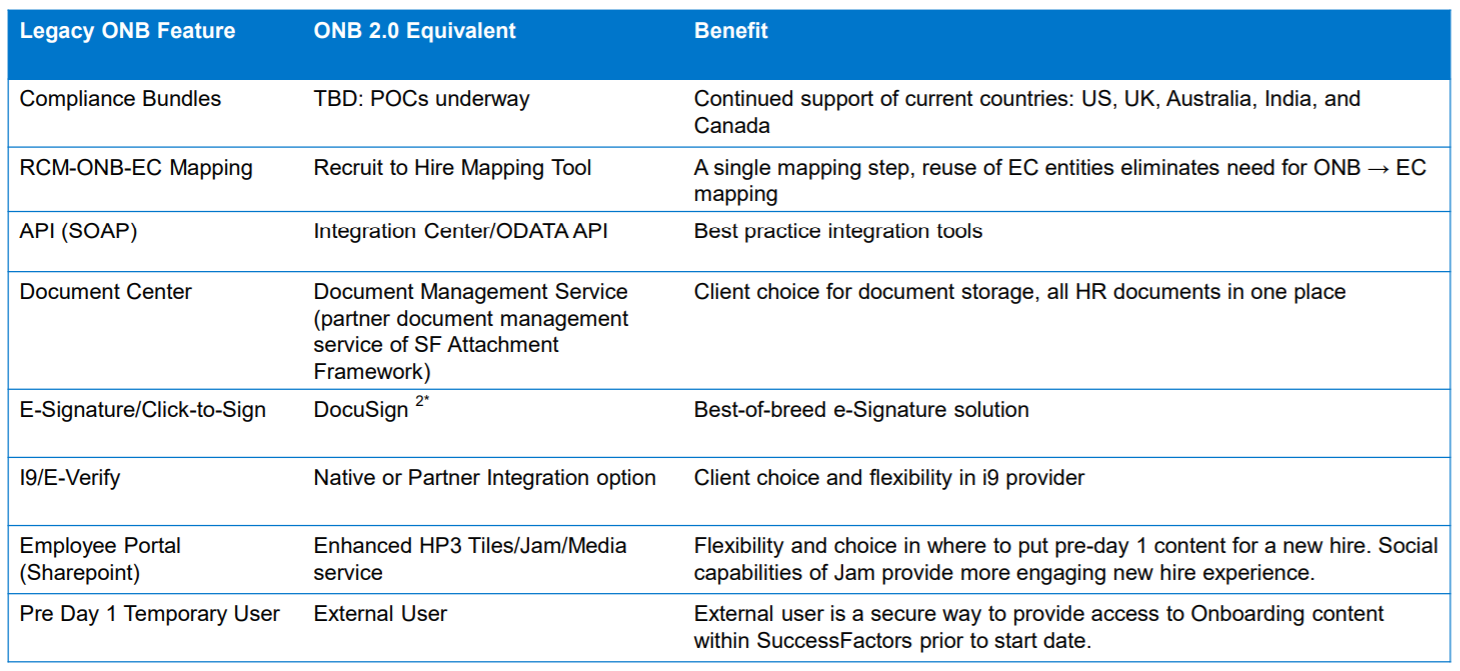
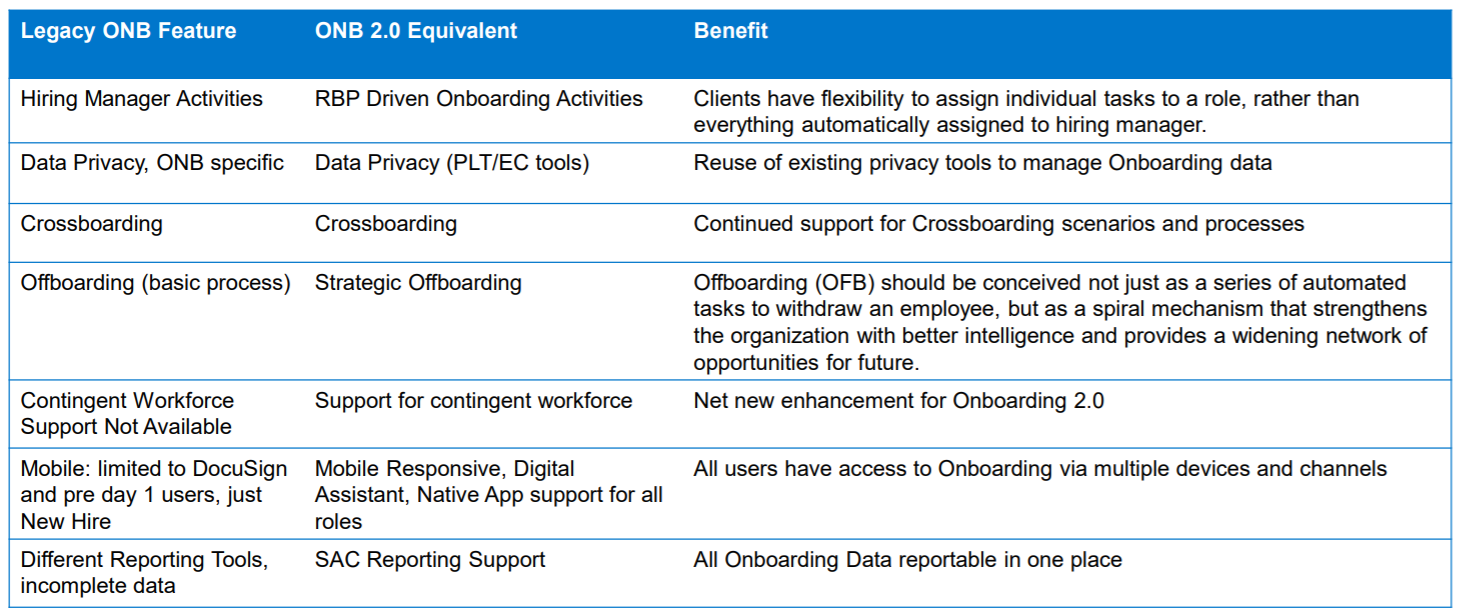
Resources

Leave A Comment?
You must be logged in to post a comment.