The following tutorial guides you how to Maintain Number Ranges in Organizational Management
SAP R/3 IMG Path:- IMG –> Personnel Management –> Organizational Management –> Basic Settings –> Maintain Number Ranges –> Maintain Number Ranges
Transaction Code: – OONR
In next screen, Click on “New Entries” to maintain number ranges
In next screen enter the key in the field subgroup and press enter and click on save icon.
In next screen click on “Change Interval”
Click on “Insert Interval” and update the following data.
- EX – Maintain External number range interval From Number – To Number, and tick the ext check box.
- IN – Maintain Internal number range interval From Number – To Number
Click on save icon to save entries, ignore warning message and press enter to continue.

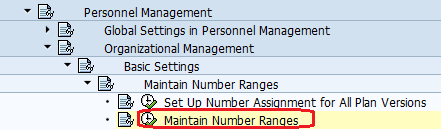
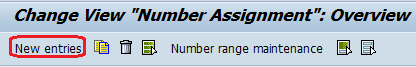
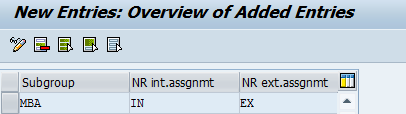
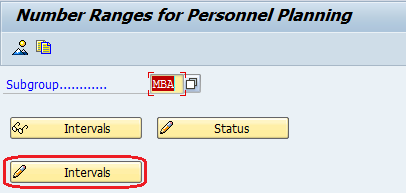
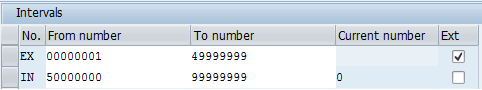
Leave A Comment?
You must be logged in to post a comment.