This Tutorial guides you how to Maintain Purchasing Organisation in SAP MM
Create Purchasing Organisation in SAP Step by Step
IMG Menu Path :- Customizing Implementation Guide > Enterprise Structure > Definition > Material Management > Maintain > Maintain Purchasing Organisation
T Code for Maintain Purchasing Organisation :- OX08
Step 1 :- Enter T Code SPRO in the SAP Command Field
Step 2 :- Click on SAP Referrence IMG
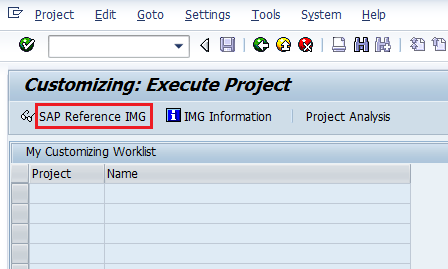
Step 3 :- Follow the menu path as per below screen shot for creating new purchase organisation
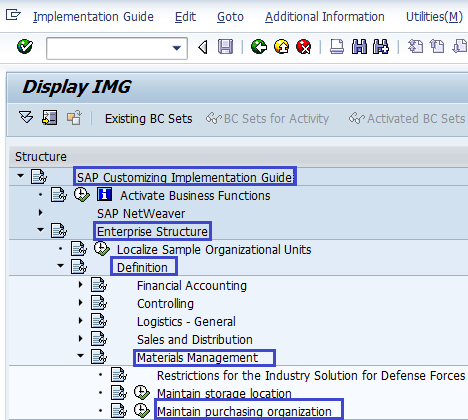
Step 4 :- Click on new entries
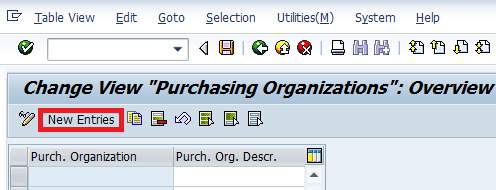
Step 5 :- Update the following data and press enter
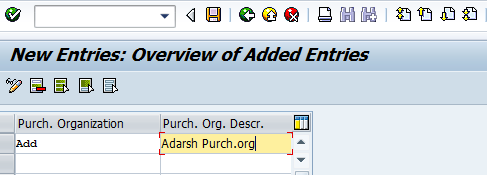
Purch.Organisation :- Enter 4 digits Key that identifying the purchase organisation
Purch. Org. descr. :- Update the description of the purchase organisation
Step 6 :- Click on save icon
![]()
Thus Purchasing Organisation is successfully configured in SAP Material Management

Leave A Comment?
You must be logged in to post a comment.