This tutorial guides you how to Create Number Ranges for Customer Accounts
Steps to Create Number Ranges for Customer Accounts
IMG Menu Path :- IMG > Finance Accounting –> Accounts Receivable and Accounts Payable –> Customer Accounts –> Master Data –> Preparation for creating customer master data –> Create Number Ranges for Customer Accounts
Transaction Code :- XDN1
Step 1 :– Enter Transaction code SPRO in the SAP command field and press enter from Key board.

Step 2 :- Select SAP Refernce IMG
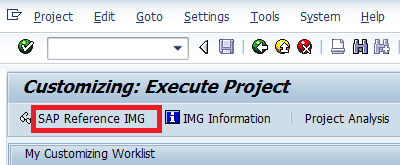
Step 3 :- Follow the IMG Menu Path
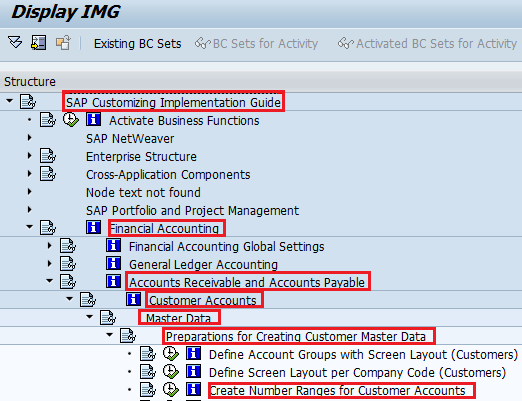
Step 4 :- Select Change interval for creating number ranges for customer accounts
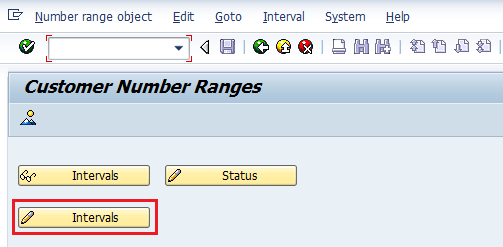
Step 5 :- Select “Insert Interval”
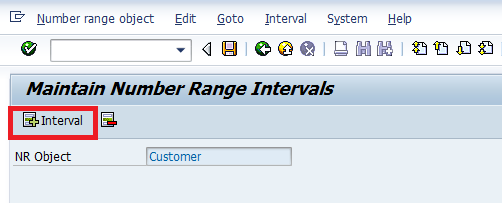
Step 6 :- Update the following information and Enter
1. NO :- Enter NO that you want to identify the Customer accounts number range
2. From Number :- Enter from number of Customer number range
3. To number :- Enter to number of Customer number range
4 .Ext :- Select EXT box if you want External numbering
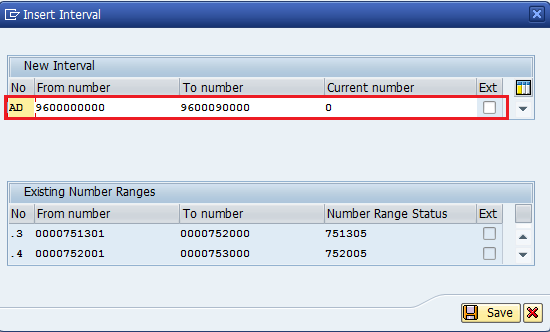
Step 7 :- Select Save and ignore the warning message press enter.
![]()

Leave A Comment?
You must be logged in to post a comment.