Define Condition Tables
Standard condition tables for pricing are defined in the SAP system, if standards not available user defined condition tables are created either by copying nearest available standard condition table and modifying it or creating entirely new table.
SAP IMG Path: – SPRO >> SAP Reference IMG (F5) >> Sales and Distribution >> Basic Functions >> Pricing >> Pricing Control >> Define Condition Tables
Transaction Code: – V/03
The following are the standard condition tables configured in SAP.
| Tab | Short Description |
| 304 | Material with release status |
| 305 | Customer/material with release status |
| 359 | Plant/Matl group |
| 367 | Country/Plant/Region/Material |
| 368 | Country/PlntRegion/Region/TaxCl1Cust/TaxCl.Mat |
In next screen, choose create condition table to create new tables
Update the following fields
- Enter condition table in the table field
- Enter existing condition table to copy from condition
After copying the data, modifying the table as per your business requirements.

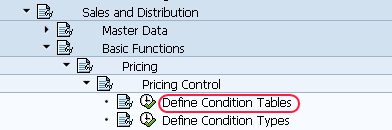
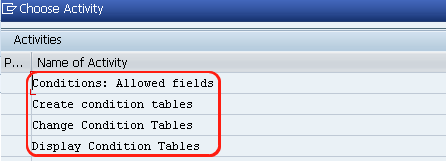

Leave A Comment?
You must be logged in to post a comment.