Steps to Assign Employee Subgroup to Employee Group
After defining the employee groups and employee subgroups, next step is assigning the employee subgroup to employee group.
SAP R/3 IMG Path :– SPRO > IMG > Enterprise Structure > Assignment -> Human Resources Management > Assign employee subgroups to employee groups
Click on “New Entries” and update the following fields
- Enter Employee group key in the EE group” field
- Enter the Employee subgroup key in the EE subgroup field.
- Tick the countries to activate.

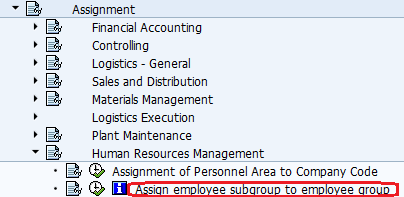
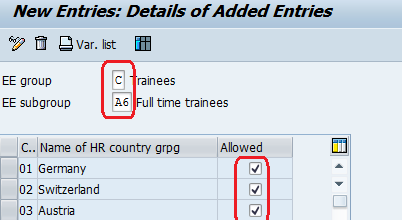
Leave A Comment?
You must be logged in to post a comment.