If you need to search the SAP system for duplicate sales order that cost your business extra handling time, return fees, penalties and internal issue you are not alone.
In many type of business duplicate orders are problem, especially in business to business relationships where electronic exchange occured. you are lucky because SAP system has a tool to look and eliminate these suspected order.
To analyze and clean your SAP system from duplicate orders you can use tcode SDD1 or follow the menu path:
LOGISTICS -> Sales and Distribution -> Sales -> Information Systems -> Orders -> Duplicate Documents
On the selection screen you need to input as your need. and click on EXECUTE Icon to continue or press F8.
After you continue, the report will display, on the following report you’ll see collapsed list of customer account that matched you are selection criteria, you will see green and yellow traffic light in front of them.
- Green light indicates that no duplicate sales documents exists for a customer account selected by your query.
- Yellow lght indicates that one or more sales document have same total and currency, it’s potential duplicate order exists.
You can click on EXPAND Icon to review the orders to see if they are identical or not. to continue the next process eliminating sales order, you must choose two identical sales order and performs comparison by clicking on COMPARE icon
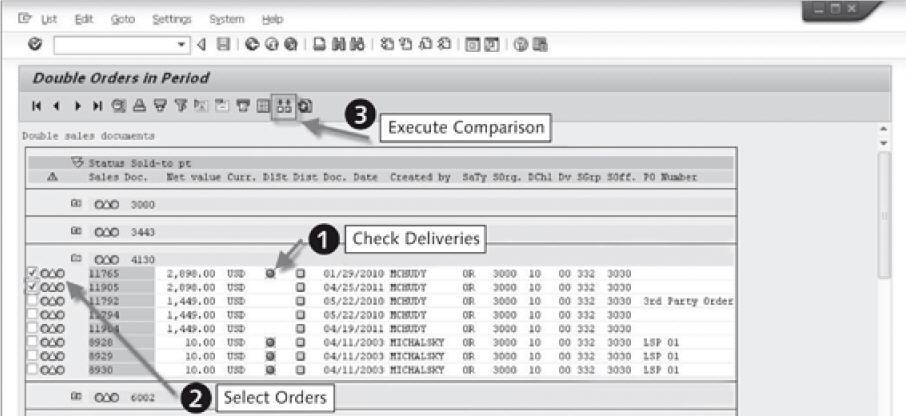
If your comparison returns red traffic lights, all of your sales order line items are an exact match , you can cancel this sales order directly by double click on the order listed and fill the reason for rejection field and click SAVE button.

Leave A Comment?
You must be logged in to post a comment.