A company manufacturers finished goods it sells to its customers. These finished goods can, in specific cases, be substituted for other materials for a number of reasons. For example, for a company that manufactures bags of candy, the packaging for the candy may reflect seasonal occasions, such as Easter and Halloween, during certain times of the year. For a period before each of those occasions, the company wants to substitute the regular candy for that with the seasonal packaging. It’s a resource-intensive job to ensure that the correct products are being substituted
during the correct time period. For example, you want to substitute a product in Halloween packaging only for the month of October. We’ll show you how to configure this situation in the system.
How to …
Please check material determination reason configuration on OVRQ tcode. or go to following menu path on SPRO tcode.
IMG -> Sales and Distribution -> Basic Functions -> Material Determination -> Define Substitutions Reasons.
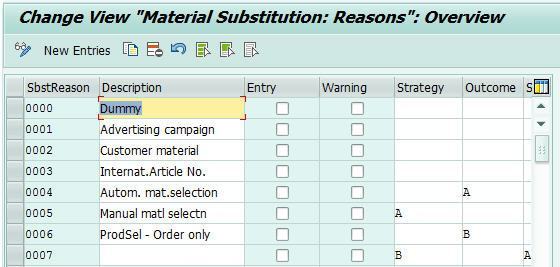
You need to entered new Reason on Description, for example we enter Seasonal, tick Warning column to force a warning message to be displayed. and enter A in Outcome field this is means Substitution products are displayed as subitems. after you save your modified configuration. you can enter material substitution details in transaction VB11 or use following path
SAP -> Logistics -> Sales and Distribution -> Master Data -> Products -> Material Determination -> Create
In this transaction we enter substitute material in Halloween packaging. Note that the validity dates are just for the period around Halloween. This means that when a sales order is created for material 1500-EEE during this period, the order displays the item 1500-EEX as a sub-item, and this is what the customer receives as a substitute.
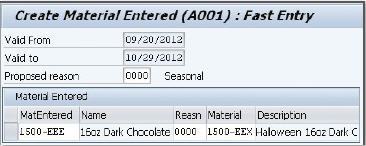
To test that material substitution is working according your configuration, create sales order using transaction VA01.
The figure below show the entry of the material substitution details. In this sales order, we’ve entered material 1500-EEE, and the sales order has automatically displayed the substitute material 1500-EEX as a sub-item. The customer receives the substitute item but will see that they did order the original item.
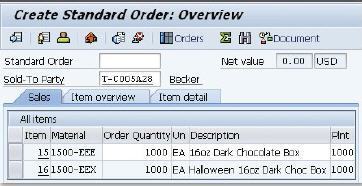

Leave A Comment?
You must be logged in to post a comment.