Define sales districts
Access the transaction by using the one of the following navigation options..
SAP IMG Path: – SPRO > IMG > Sales and Distribution > Master data > Business Partners > Customer > Sales > Define Sales Districts for Customers
Transaction Code: – OVR0
On the change view “customers :sales districts”: overview screen, select new entries
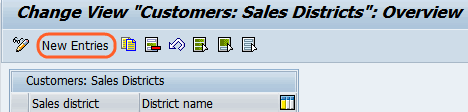
On the new entries: overview of added entries screen, enter the following fields.
- Enter new sales district key in sales district field
- Update the name of sales district
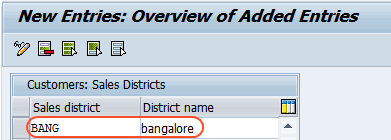
Choose save button to save the data. Successfully you have define sales districts in SAP.

Leave A Comment?
You must be logged in to post a comment.