The following tutorials guides how to define access sequence in SAP step by step.
Step 1: – Access the transaction by using one of the following navigation method
SAP IMG Path: SPRO > SAP Reference IMG > Sales and Distribution > Basic Functions > Pricing > Pricing Control > Define Access Sequences > Maintain Access Sequences
Transaction code: V/07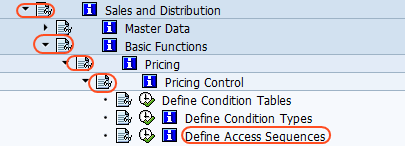 On choose activity screen double click on “Maintain access sequences“
On choose activity screen double click on “Maintain access sequences“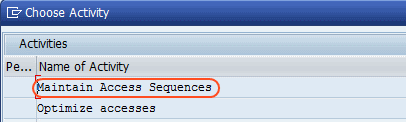 On change view access sequence overview screen, click on new entries
On change view access sequence overview screen, click on new entries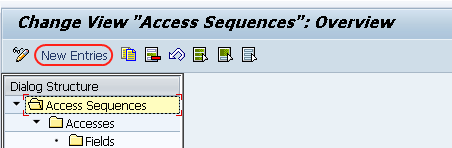 Enter access sequence and description
Enter access sequence and description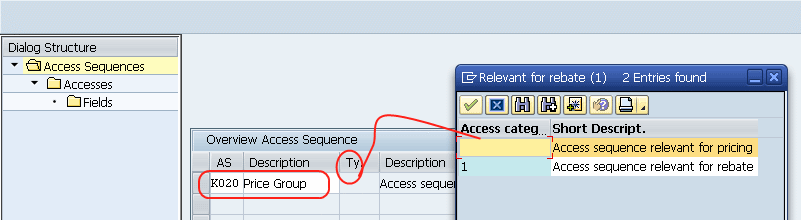 Double click on access, select new entries and enter table no, access number and enter.
Double click on access, select new entries and enter table no, access number and enter.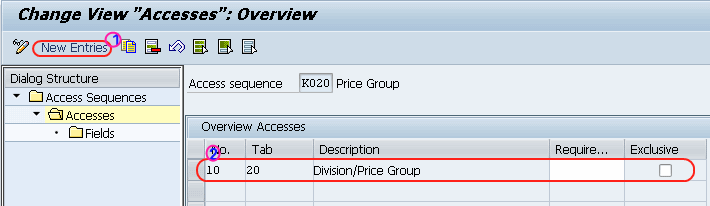 Click on field and maintain mandatory fields
Click on field and maintain mandatory fields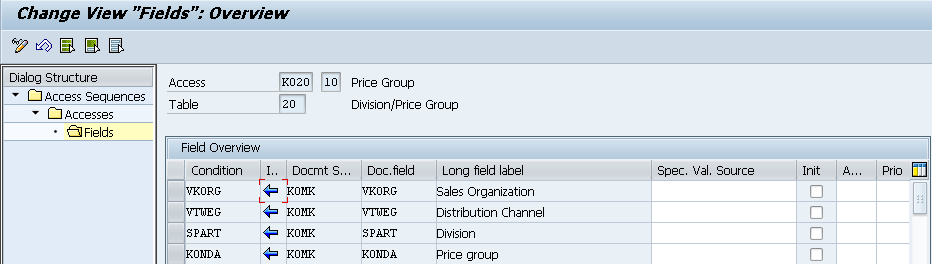 Click on save button to save the configured data.
Click on save button to save the configured data.

Leave A Comment?
You must be logged in to post a comment.