Assign sales organization /distribution channel to plant
The following steps guides how to assign sales organization /distribution channel to plant in SAP.
Access the transaction by using the following navigation method
SAP IMG Path: SPRO > IMG > Enterprise Structure > Assignment > Sales & Distribution > Assign Sales organization/Distribution channel to Plant
On the change view “assignment sales organization /distribution channel -plan, select new entries
On new entries: overview of added entries screen, enter the following fields.
- Enter sales organization key in sales org field
- Enter distribution channel in the dchcust/mt field
- Enter plant code in the plant field
Click on save icon to save the data. Successfully you have assigned sales organization/distribution channel to plant.

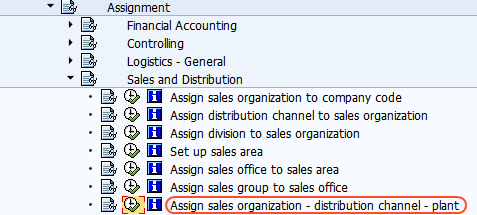
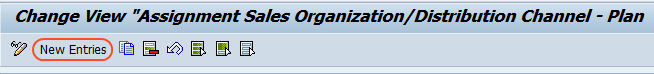
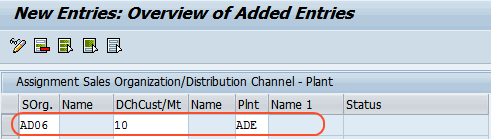
Leave A Comment?
You must be logged in to post a comment.